The Account Page is where you manage individual accounts, sites and subscriptions.
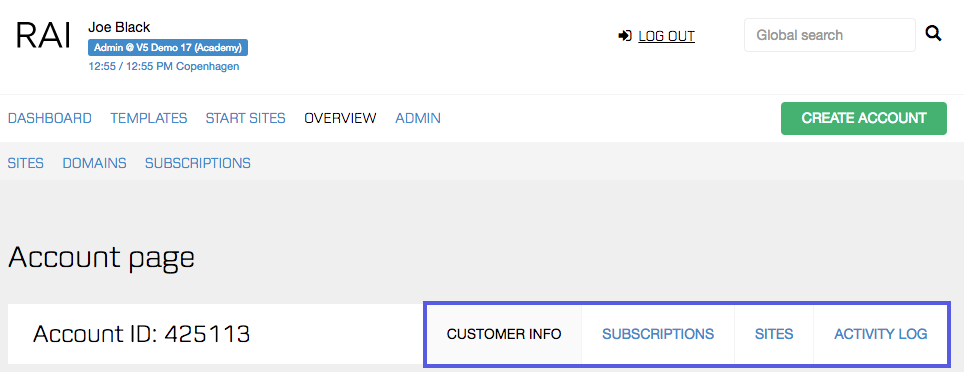
Account page overview
- Customer info: overview of customer information.
- Subscriptions: manage and add subscriptions, for example domains and E-Commerce.
- Sites: overview of websites belonging to the specific account.
- Activity log: log of all Editor and RAI actions on the specific account.
Customer info
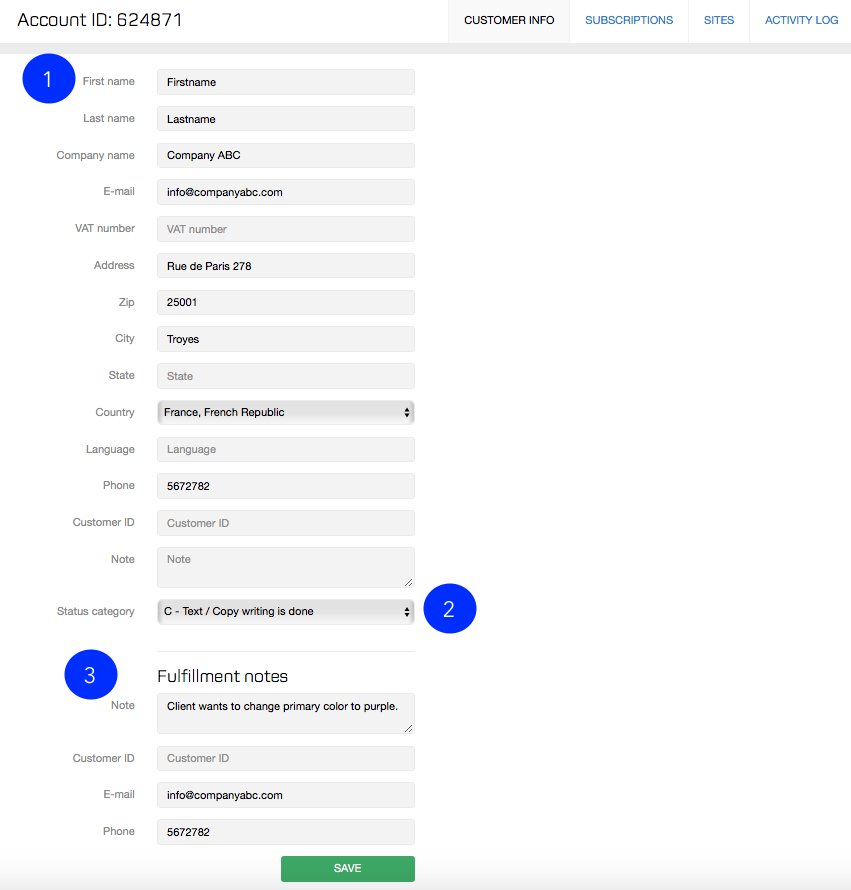
- Account details: Add and edit customer information.
What is the Customer ID field?
Use this field as an internal reference, for example if you have the customer in other systems (e.g. Salesforce) and need a unique identifier.
- Status category: Add or change the status category of the account. Choose the relevant status category from the drop down list.
- Fulfillment notes: Use the fulfillment notes to communicate important information about the customer or to the assignee within your organization who is going to work on the site. This information will only appear in RAI and is never be visible to the customer.