The Activity Log gives you an overview of user actions on the specific account. The Editor actions section provides an overview of when users have logged in and published the site.
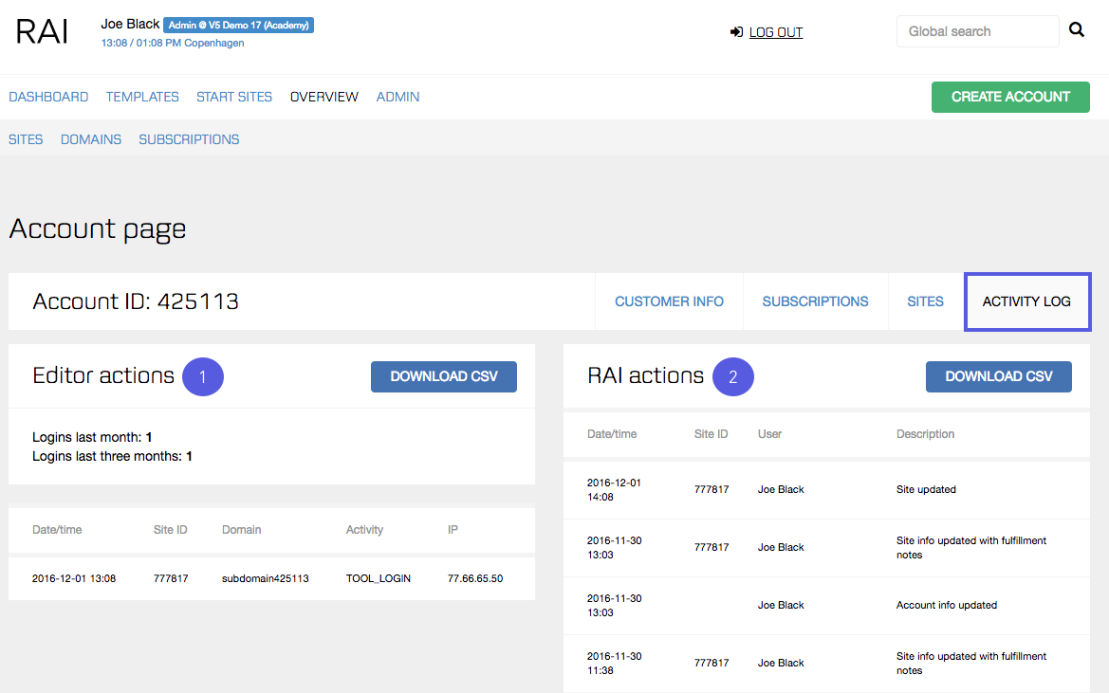
-
Editor actions: The Editor log records login and publish actions in the Editor. The log specifies the exact time of the activity, the site ID and respective domain, the type of activity - login or publish - and the IP address.
- RAI actions: The RAI log records all actions executed in the RAI system. The log specifies the date and time of the activity, the site ID, the RAI user and a small description of the change.
Export activity logs
You can easily export the Editor and RAI activity log as a CSV file by clicking the Download CSV button.