If you already have a website with a domain attached, for example maylizz.com, you can create a landing page and place it on a subdomain, for example xmas.maylizz.com. In order to achieve this you need to proceed through the following steps:
- Create a new site in RAI for the landing page.
- Configure the DNS settings for your main domain in order to create the subdomain.
- Attach the subdomain to your landing page.
- Add an SSL certificate to the subdomain (optional).
Create a new site in RAI for the landing page
If you want to have a landing page hosted on its own subdomain, you need to create it as a separate site in RAI. Follow this guide to create the site. Once created, you'll need to move the site over to the same account as the client's main site.
To move a site from one account to another, click on the site ID in the site overview, then click the Move button.
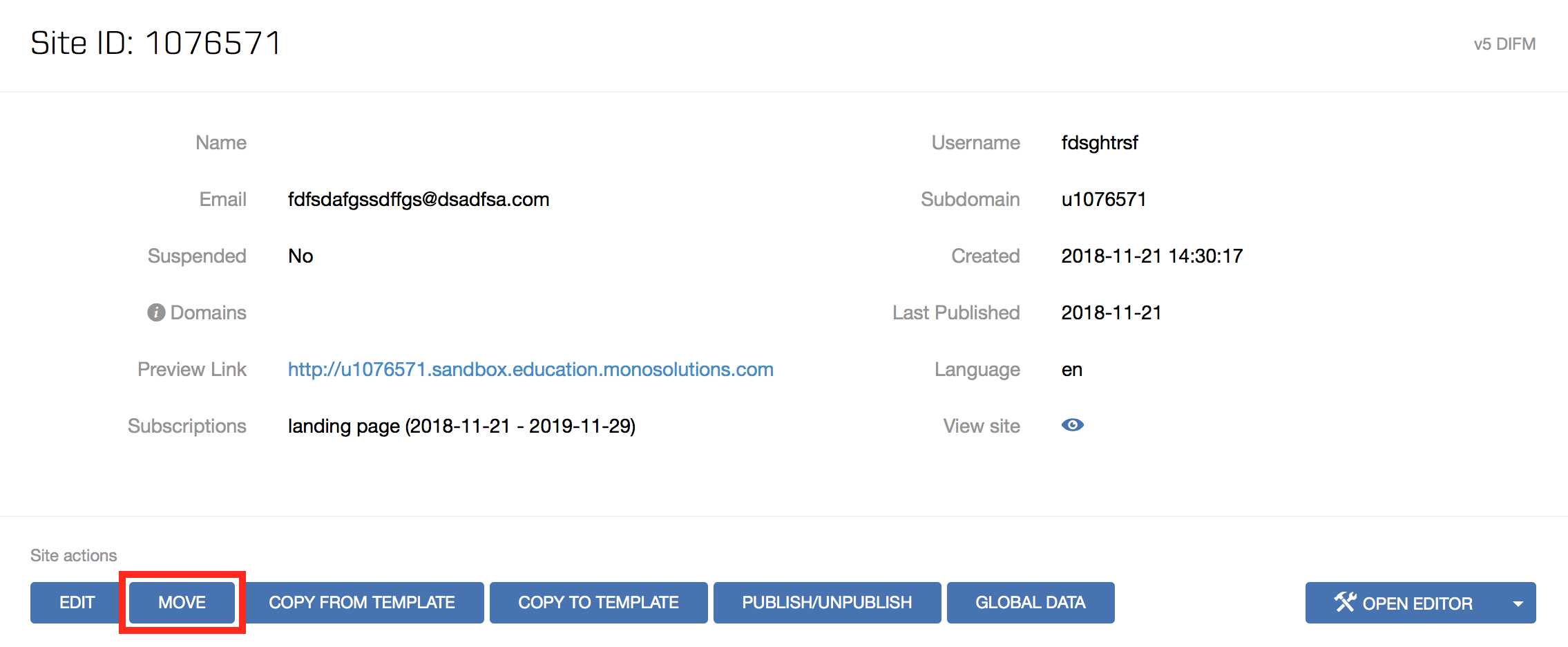
Input the destination account number, i.e. the account you want the site moved to, and click Move site.
Create a subdomain
Click the Edit button in the site settings menu in RAI and fill in your desired subdomain name in the Subdomain field.
For example, if your main domain is maylizz.com and you want create the subdomain xmas.maylizz.com, then write xmas in the subdomain field.

In order to create a subdomain for your landing page, you need to alter the DNS settings of your main domain.
Add the two DNS records as illustrated below (note that you need to add your own, dedicated Mono reseller IP address in the A record).
(in the example below we're modifying the settings for the domain maylizz.com and creating the subdomain xmas.maylizz.com)
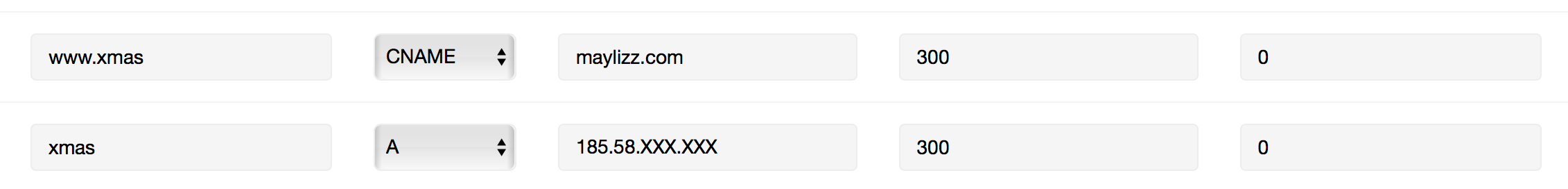
Attach the subdomain to your landing page
Once the DNS settings have been configured, the subdomain is ready to be attached to the landing page. Follow the steps outlined in this article and attach the subdomain.
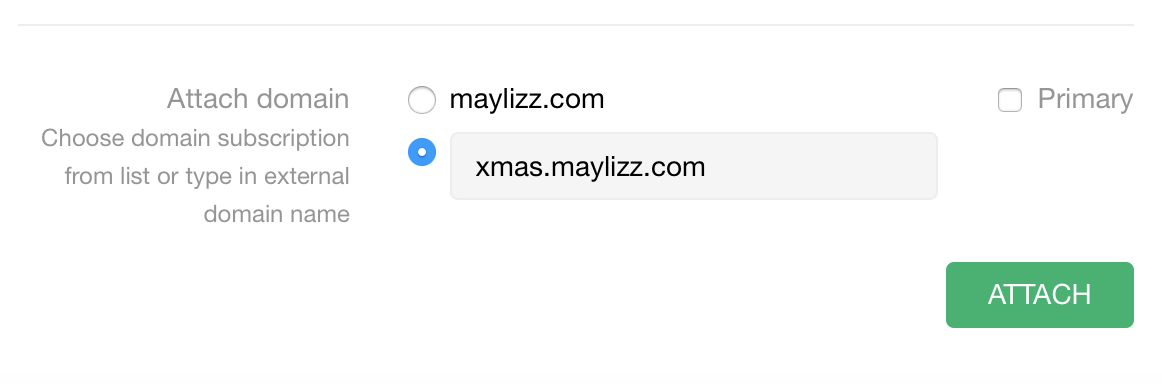
Add an SSL certificate to the subdomain
Once you've attached the subdomain to the landing page, you can add an SSL certificate to it in the same way as you would add a certificate to a regular domain. Read how here.
