If you wish to keep a customer's domain registration with their current domain provider but want to be able to manage DNS settings for the domain through RAI, you can add a Domain hosting subscription. This allows you to move the domain name servers to Mono.
How to set it up
- With the current domain provider/host, change the name servers to the following:
ns1.mono.net
ns2.mono.net
ns3.mono.net
The domain owner will be able to do this from the domain control panel with the current provider. As an example, on GoDaddy it looks like this: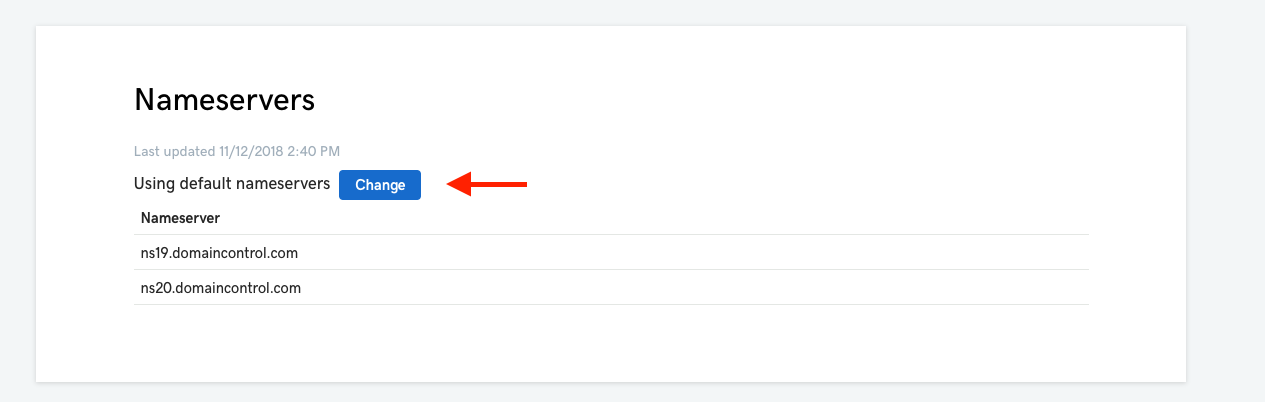

- In RAI, attach the domain you wish to have hosted with Mono to the relevant website.
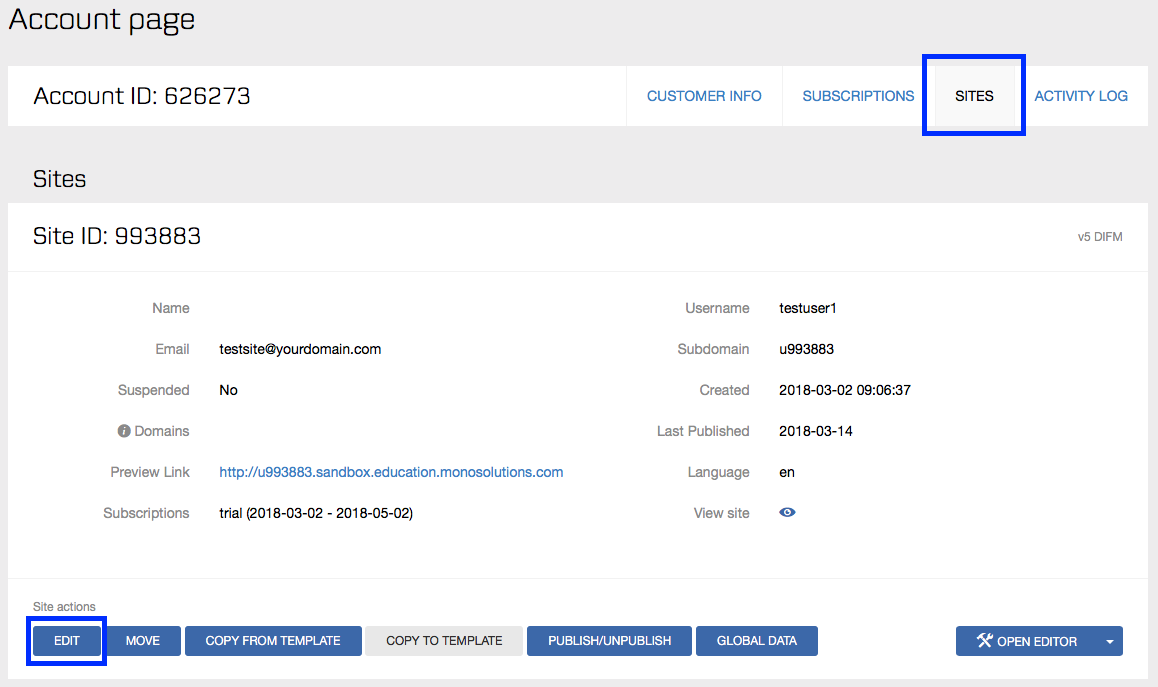
1. Go to the site settings of the website you wish to attach the domain to.
2. Click on Edit.
3. Scroll to the bottom of the overlay and type in the domain name in the Attach domain section. Click the green Attach button. The domain is now attached to the website.
You may have to publish the website for the changes to come into effect.
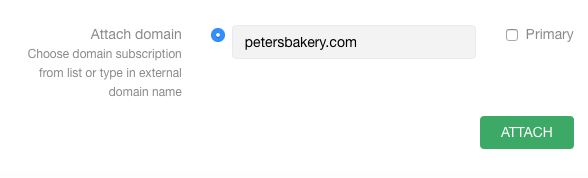
- Finally, you need to purchase the actual domain hosting subscription through RAI to move the domain name servers to Mono. Click the Subscriptions tab, scroll down to Domain subscriptions and click the Add hosting button.
Don't see the Add hosting button on your list?
If the button doesn't figure on your list, a domain hosting subscription has not yet been set up on your account. Please reach out to your Partner Success Manager to enquire about the availability of the hosting subscription.
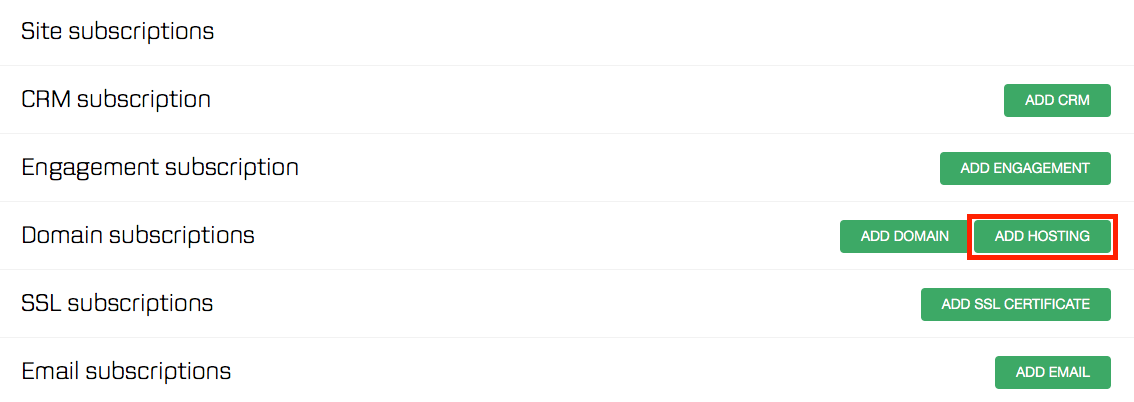
Select the domain (the one you attached in step 2) from the dropdown and click Attach hosted domain.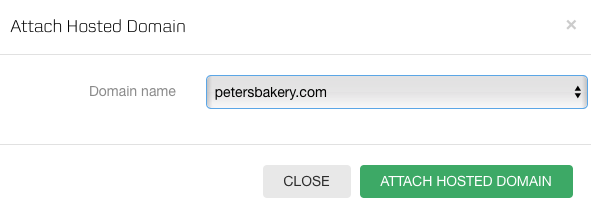
You are now able to manage the DNS settings for the domain through RAI.