After you have registered a domain or transferred-in a domain, you need to attach it to the website where you want it to be used.
See how
Attaching a domain can be done under the Subscriptions tab on the Account Page. Scroll down and find the relevant domain under Domain subscriptions and click on Manage.
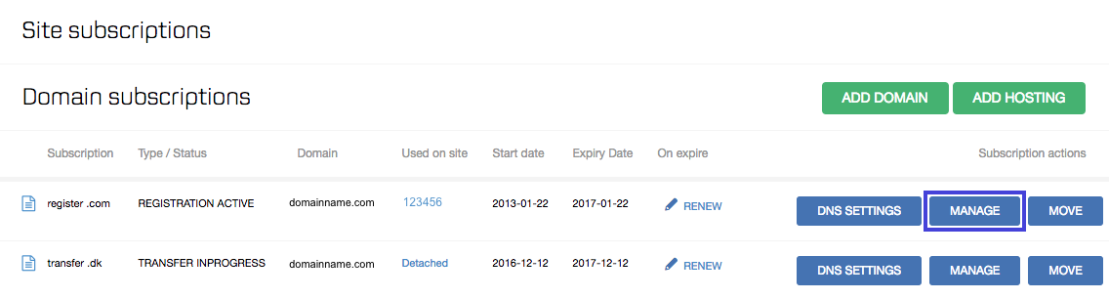
Attach the domain to the relevant website on the account. If the account only has one site, you will only see one item in the dropdown. Click Apply to attach the domain.
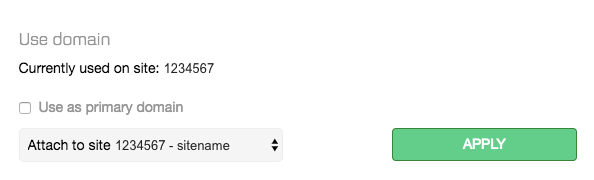
It may take a few minutes from you have attached the domain to it's live and accessible for visitors.
Several domains attached to one site
If you have more than one domain attached to a site, you can select one domain as the primary domain. The other attached domains will redirect to the primary domain. Tick the box Use as primary domain if you want to make the attached domain the primary domain.