If you are building up a brand new website for a client on a new account ID, you can move over their existing domain and/or SSL certificate in RAI in order to attach them to the new site.
Move domain
To move a domain, go to the Subscriptions tab of the account that currently holds the domain which you wish to move. Find the relevant domain subscription on the list of subscriptions and click the MOVE button.
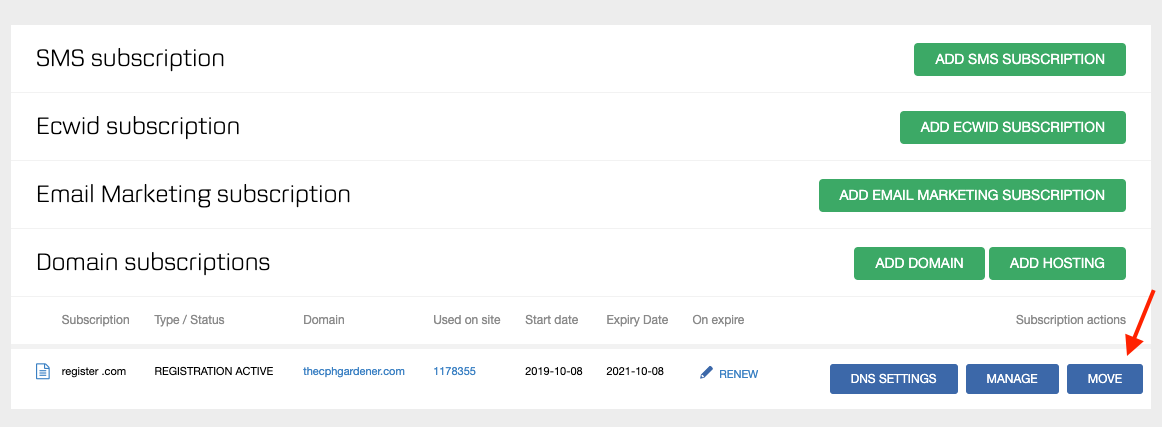
On the overlay that pops up, type in the ID account you wish to move the domain to, and click MOVE SUBSCRIPTION.
Once the domain has been moved, go to the destination account and attach the domain to a site.
Move SSL
You can move an SSL certificate from one account to another in RAI. This is usually needed if you've already moved a domain or if you have changed an externally-hosted domain to point to another site.
To move an SSL, go to the Subscriptions tab of the account that currently holds the SSL which you wish to move. Find the relevant SSL subscription on the list of subscriptions and click the MOVE button.

On the overlay that pops up, type in the ID account you wish to move the SSL to, and click MOVE SUBSCRIPTION.
SSL must follow domain
An SSL can only be moved to an account which already contains the domain for which the SSL is provisioned. If you type in an account ID and we detect that the matching domain is not present on the account, you will get an error message and cannot execute the move.