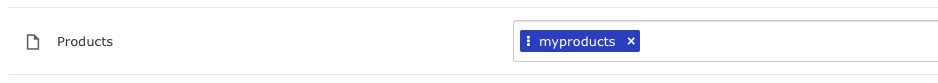Set up 301 redirects to permanently redirect traffic from deleted or unused pages. In Content > 301 Redirects you can manage all your redirects from one, central place.
When should I set up 301 redirects?
You should consider setting up 301 redirects in the following scenarios:
- If you are planning to create a new website. Let's say you've had your current website for 5 years and decide it's time to redo it entirely. You create a brand new website in the Editor and are ready to shut down the old one. However, you want to make sure that anyone trying to access a page using the "old" URL will land on the new equivalent of your website. For example, on your old website, the URL to your "Contact us" page was http://www.petersbakery.com/indexab6f.html?p=contact. However, on your new website, the URL to the "Contact us" page is http://www.petersbakery.com/contact-us. You need to set up a 301 that redirects traffic from http://www.petersbakery.com/indexab6f.html?p=contact to http://www.petersbakery.com/contact-us.
- If you are creating new pages on your website. Let's say you have a "Location" page with a map on it but decide that you want a more sophisticated "How to get here" page with a map, directions, contact information, etc. You build up the "How to get here" page and want to delete the "Location" page. In this case you should set up an internal 301 that redirects traffic from "Location" to "How to get here".
How to set up 301 redirects
In the URL field, type in a website URL and hit Enter. The Editor will list all the existing pages on that website that are possible to redirect to your new pages. To create a redirection rule for one of your old pages, drag it to the relevant redirection box next to the page you wish to redirect it to.
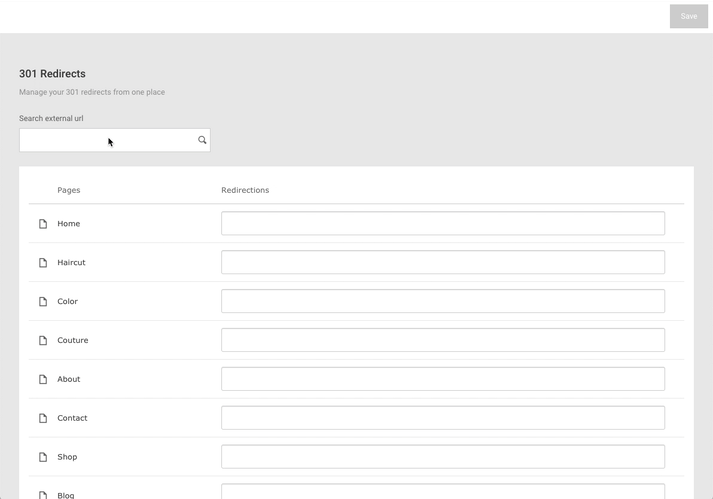
What's the best timing for setting up my 301 redirects?
If you're changing your entire website, i.e. creating a brand new site, make sure you set up your 301s before you move over the domain to the new website. That way, you can be sure that the URL you search for in the Editor outputs your old page structure so you don't need to type in page names manually after the domain has been moved.
Manually enter a redirection
Instead of using the drag and drop functionality, it's possible to manually add a redirection rule.
Please note that you should not type in http:// or domain names in the 301 redirects, only the directory part of the URL (everything after the domain and trailing slash).
For example, if you have an old url like http://www.yourdomain.com/myproducts and want it to 301 redirect to your new products page, then you only need to write myproducts in the redirection field.