Customize the Editor dashboard to convey information to your clients and/or fulfillment staff within you organization. You can customize the three major "blocks" towards the top of the dashboard with your own images, texts and links. Follow the instructions below to learn how.
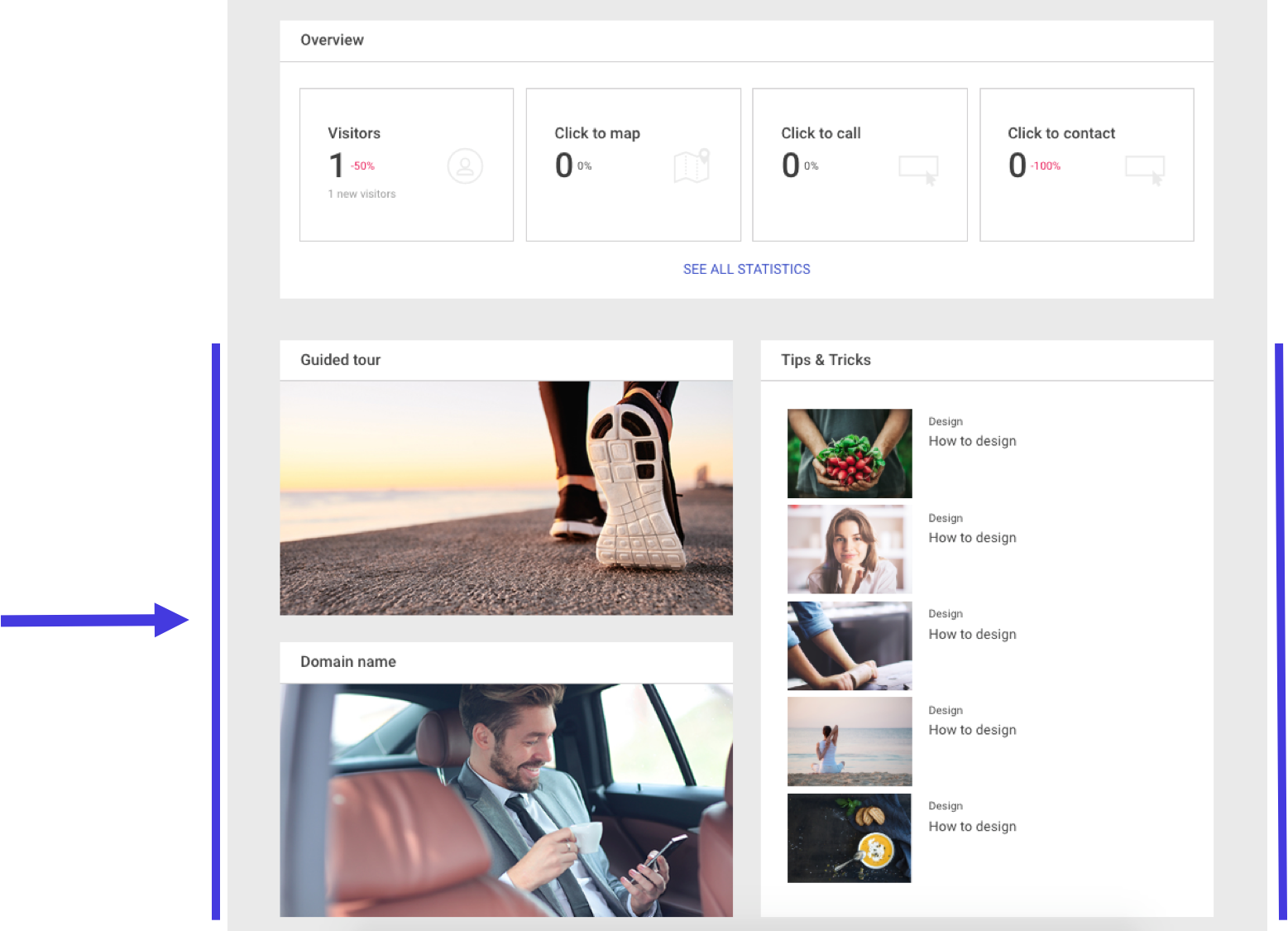
For each block item on the left you can specify a headline, an image, and a link that will open when the image is clicked.
For the items on the right you can specify a headline, a text, an image, and a link that will open when the image, headline or link is clicked.
How to customize the dashboard blocks
In order to populate your own content on the dashboard blocks, you need to do the following:
- Copy the text snippet below into a text editor on your computer or an online JSON file editor.
- Fill in the file with your information.
- Save the file in JSON format.
- Send us the file in a ticket.
{
"salesDashboard": {
"layout": "layout1",
"imageBlocks": [{
"headline": "Guided tour",
"image": "https://www.example.com/imgs/salesDashboard/running.jpg",
"link": "https://monosolutions.com"
},
{
"headline": "Domain name",
"image": "https://www.example.com/imgs/salesDashboard/businessman.jpg",
"link": "https://help.sitecreate.pro"
}
],
"links": {
"headline": "Tips & Tricks",
"linkItems": [{
"headline": "Design",
"text": "How to design",
"image": "https://www.example.com/imgs/salesDashboard/radishes.jpg",
"link": "https://help.sitecreate.pro/hc/en-us/articles/360015247052-What-are-rows-columns-and-modules-"
},
{
"headline": "Design",
"text": "How to design",
"image": "https://www.example.com/imgs/salesDashboard/lady.jpg",
"link": "https://help.sitecreate.pro/hc/en-us/articles/360015260572-Change-your-website-colors-and-font"
},
{
"headline": "Design",
"text": "How to design",
"image": "https://www.example.com/imgs/salesDashboard/sculptor.jpg",
"link": "https://help.sitecreate.pro/hc/en-us/articles/360015459411-Manage-rows"
},
{
"headline": "Design",
"text": "How to design",
"image": "https://www.example.com/imgs/salesDashboard/yoga.jpg",
"link": "https://help.sitecreate.pro/hc/en-us/categories/360000908291-Adding-modules"
},
{
"headline": "Design",
"text": "How to design",
"image": "https://www.example.com/imgs/salesDashboard/bowl.jpg",
"link": "https://help.sitecreate.pro/hc/en-us/articles/360016272491-Images-how-to-use-sizes-and-cropping-"
}
]
}
}
}
Learn more about the file structure below.
What is a JSON file and how do I save it?
JSON is a file format that uses human-readable text to transmit data objects and allows for relatively simple browser-server communication. You can create a JSON file from any common text editor software on your computer by clicking "Save as...", change the file extension from .txt to .json, and make sure that the parameter "Save as file" is set to "All files".
Alternatively, you can use one of the many freely available online JSON editors to modify the file, for example https://jsoneditoronline.org.
Before submitting the JSON file to Mono, we recommend that you run it through a quick validation on the website https://jsonlint.com to make sure that its formatted correctly.
We will push the information directly on to all the sites on your account in RAI.
It's completely up to you what kind of content and links you wish to put in the dashboard blocks. It could, for example, be links to your customer support or knowledge base.
Understanding the JSON file structure
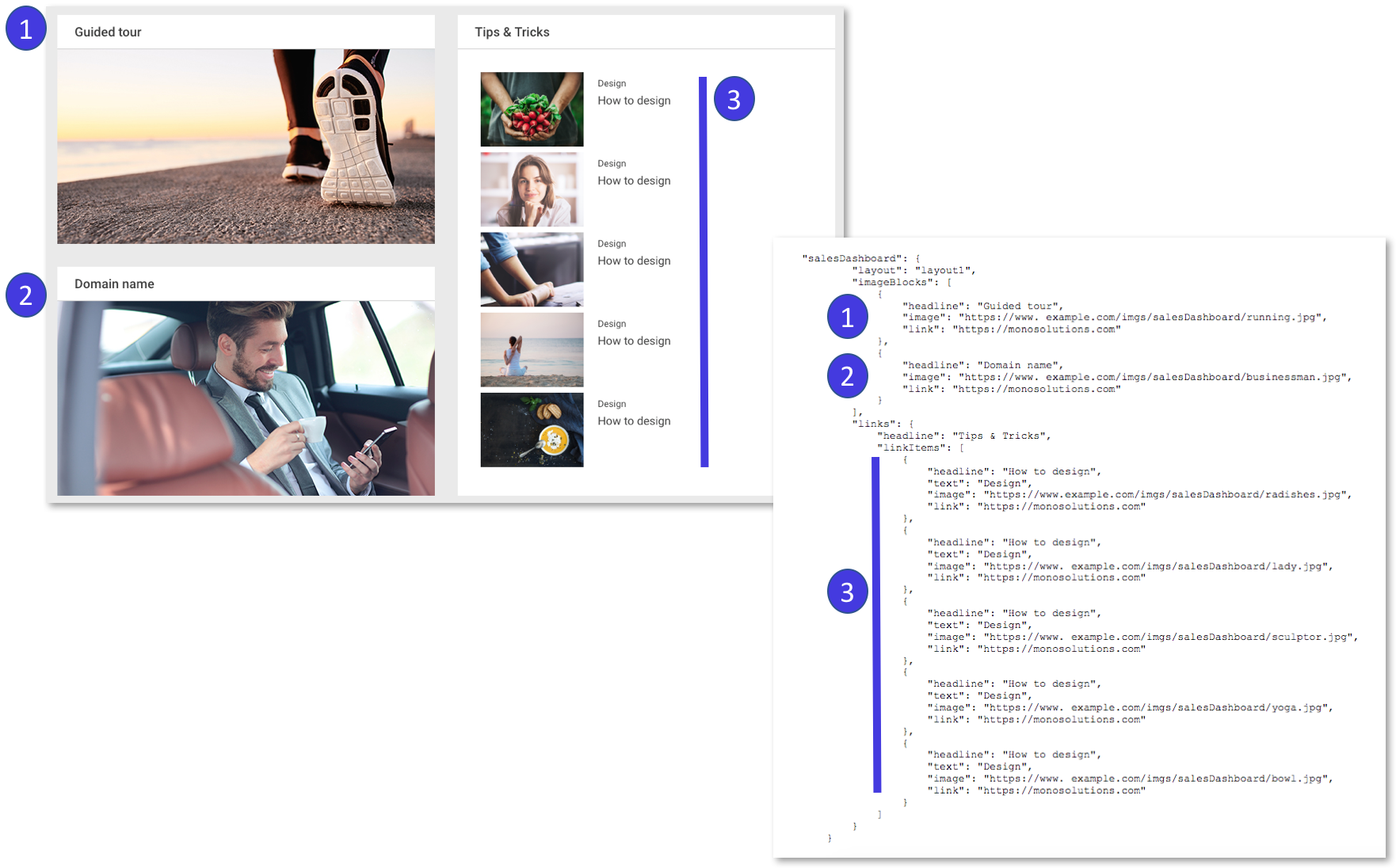
Using the JSON file, you can customize the two big blocks on the left (items 1 and 2 above) and the smaller block on the right (item 3 above).
Image formats supported
The follow image file types are supported on the dashboard: jpeg, jpg, png, ico, svg.
Recommended image size for the two big blocks: 528 x 272 pixels.
Recommended image size for the five small blocks: 144 x 104 pixels.
Please make sure to include the full URL of images that you wish to appear on the dashboard blocks.
How many elements can I add inside the block on the right side?
By default, the JSON file is set up with 5 elements. Please make sure to deliver exactly 5 elements in the file as the Editor dashboard is designed to accommodate that exact number.