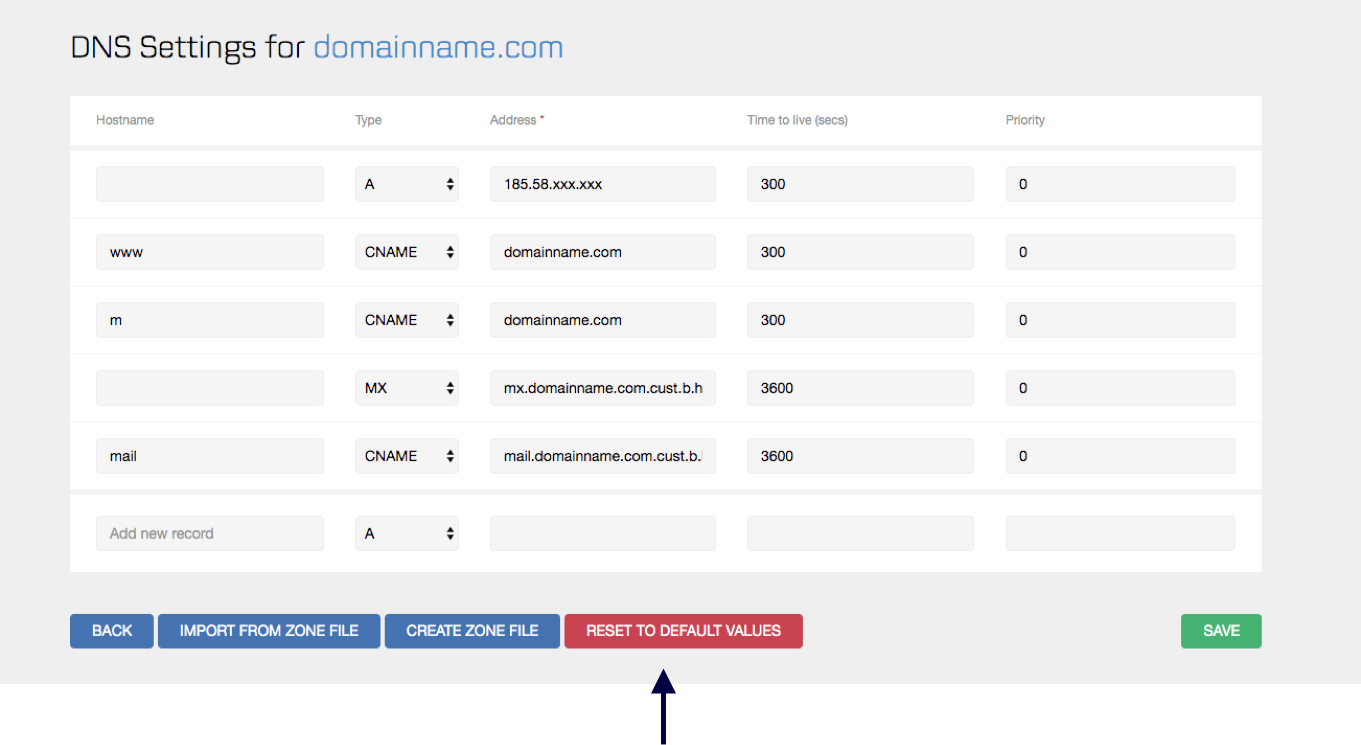When you are registering a domain in RAI, it is by default given a standard DNS configuration that includes A Record, CNAME and MX Records. If you want all of the domains you register to have pre-defined DNS records that differ from the default, Mono can implement these as a standard on your account.
Follow these steps to change your default DNS configuration in RAI:
- On a newly registered domain, open up the DNS settings and change the records to your new, desired default values.
- Click the Create Zone File button.
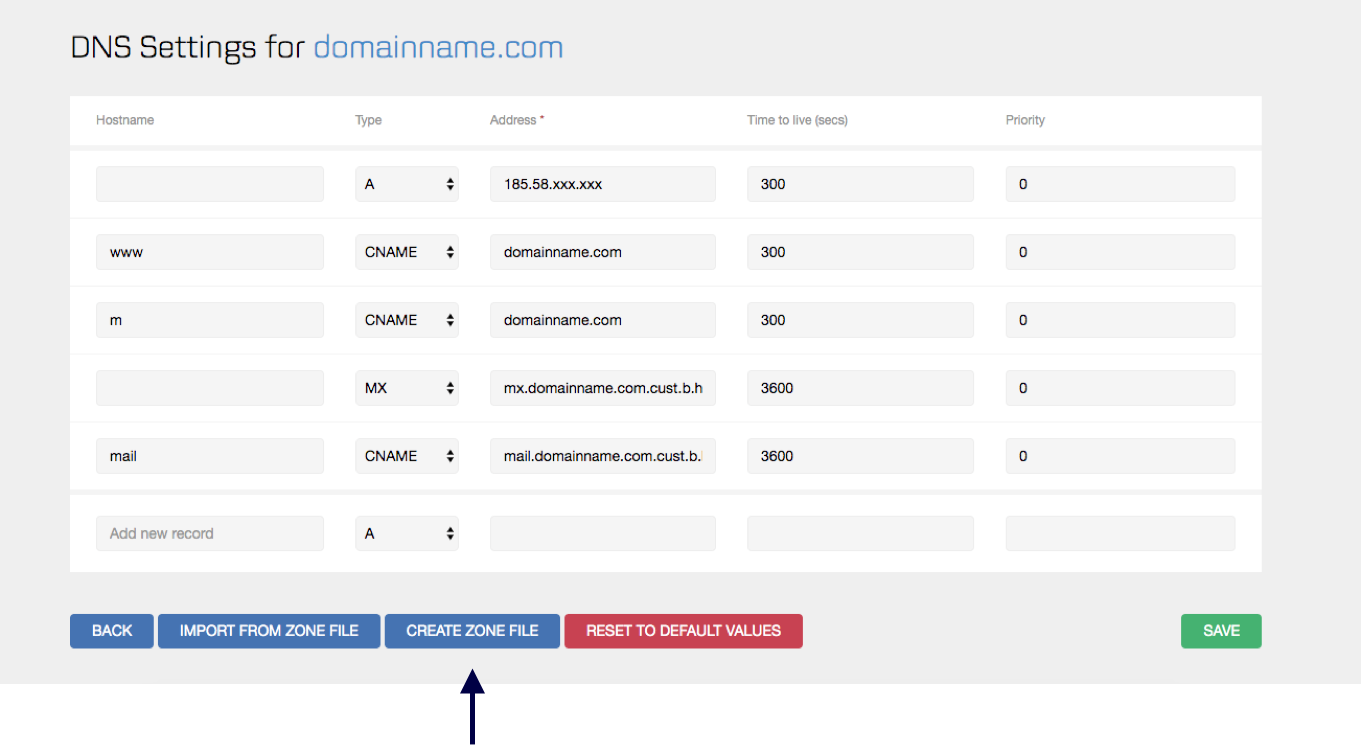
- Copy the text and paste it into a ticket. Write in the ticket that you wish to have the attached DNS records implemented as defaults on your account.
We will then implement the new defaults for you.
Resetting DNS records back to the default
If you need to reset the DNS configuration for a single domain, this can be done in RAI by clicking the button Reset to Default Values in the DNS settings menu.