If Mono has made the New Editor Interface available on your RAI account, you can start enabling it on your existing V5 websites.
To enable the New Editor Interface on a V5 site, click on the site ID in the Overview menu in RAI. On the Account page, click the Actions button and select Upgrade to II from the list ('II' stands for Improved Interface).
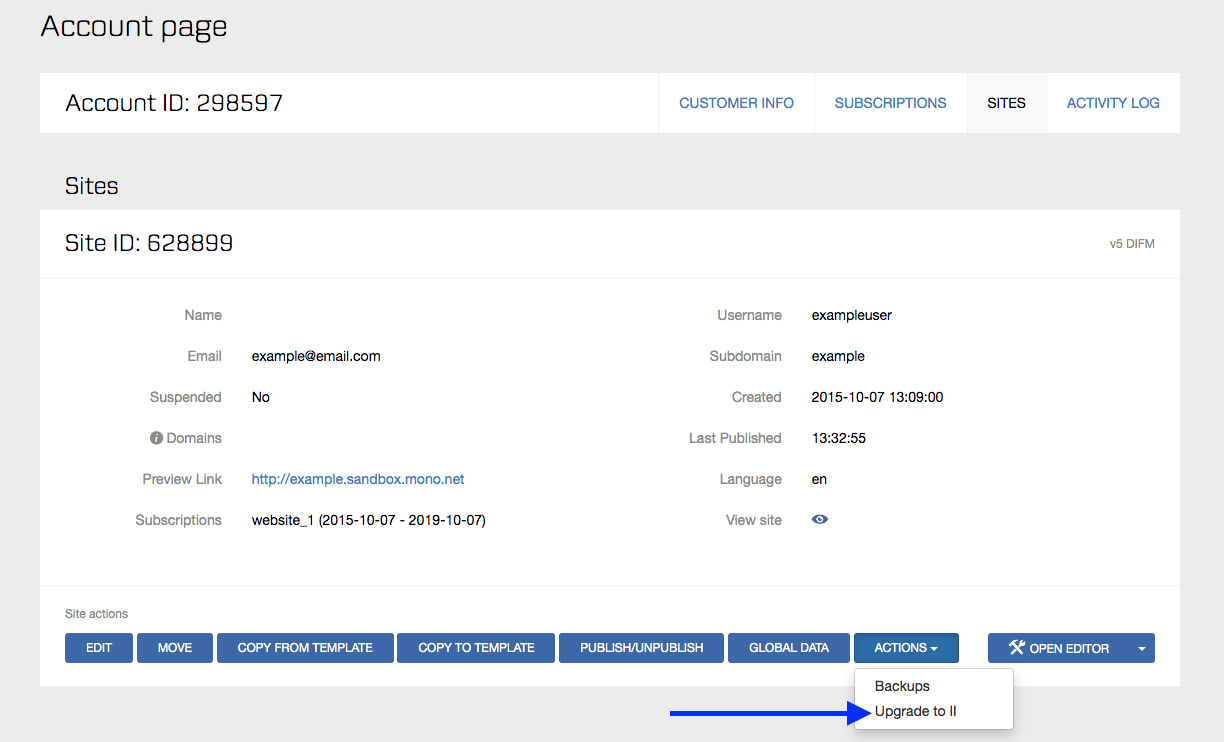
On the overlay that appears, click the Upgrade button. The next time you open the Editor for this site, it will show in the New Editor Interface.
You can't switch back to V5
Be aware that once you've enabled the New Editor Interface on a site, you can't switch it back to V5 again. If you allow your clients to log in to the Editor and they are used to seeing V5, make sure to inform them about the New Editor Interface and how it works. This article outlines the main differences between V5 and the New Editor Interface.