Under Overview > Subscriptions, you will find a list of all active subscriptions on your account.
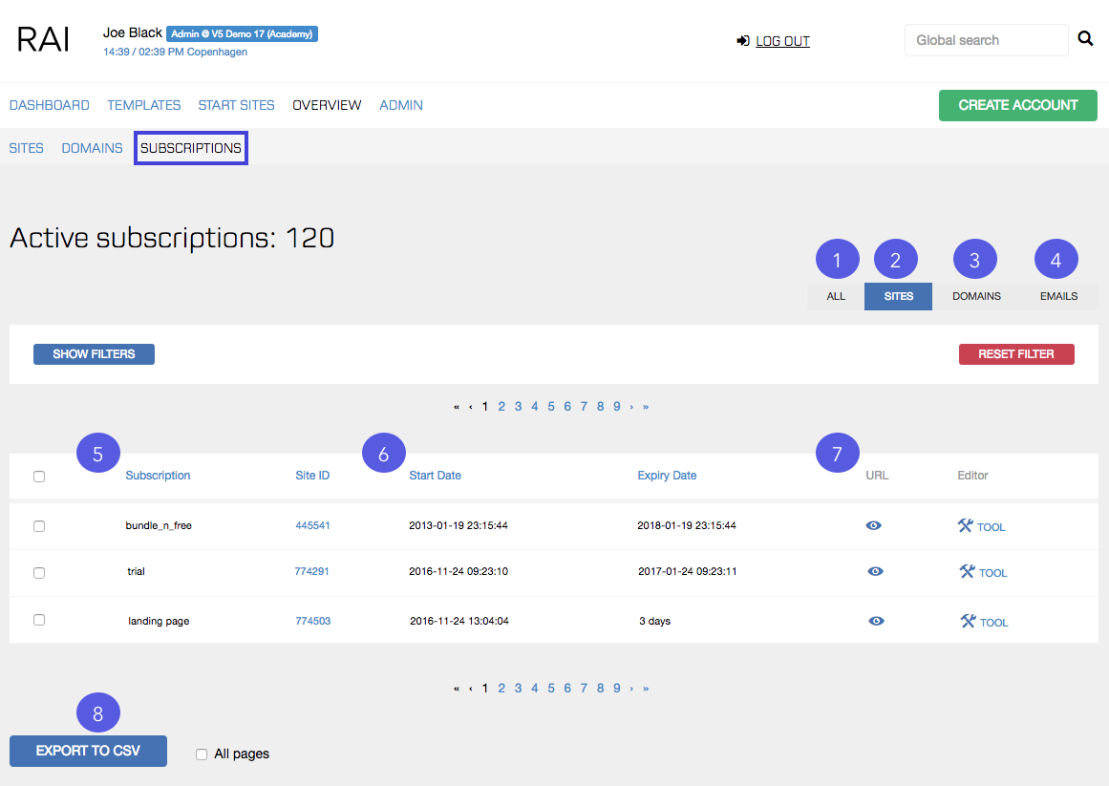
- All: Displays all active subscriptions, either being sites, domains or emails.
- Sites: Displays active sites subscriptions.
- Domains: Displays active domain subscriptions.
- Emails: Displays all active email subscriptions.
- Subscription: Shows the subscription type.
- Start & Expiry Date: These two columns display the start date of the subscription and the respective expiry date.
- URL & Editor: View the URL of the published site or open the Editor to make changes.
- Export to CSV: This feature gives you the possibility to download a CSV file with information about your subscriptions.