According to the GDPR and other privacy frameworks, a website visitor must be able to give voluntary and informed consent before any non-essential cookies load.
The Cookie Consent product ensures that any non-essential scripts or iframes are not allowed to load and set cookies on a website until a visitor has provided an active consent.
Here is how it works:
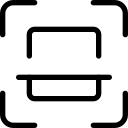
Scanning: When you start a Cookie Consent subscription on a website, all your pages gets scanned for cookies for the first time. It may take up to 24 hours before the scan is completed, but it usually happens much faster. After that, the site gets re-scanned every 30 days for as long as the Cookie Consent product is enabled on the site.
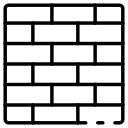
Blocking: The scanner looks for any scripts or iframes that are setting cookies. If a script or an iframe is setting cookies that are deemed non-necessary, it gets blocked from loading until the visitor has provided proper consent. Cookiebot - the company that provides the cookie scanning technology - maintains a library of hundreds of thousands of cookies and are therefore able not only to identify and block specific cookies, but also describe them and place them in the correct categories (Necessary, Preferences, Statistics, Marketing, Unclassified).
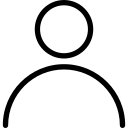
Consent choice: On the cookie banner, the visitor can clearly see which cookies are being set and why. The banner shows in the same language as the language of the site. The visitor can then either specifically select which categories of cookies they wish to load, or accept all cookies.

Release: Cookies are released and any content that was setting cookies loads.