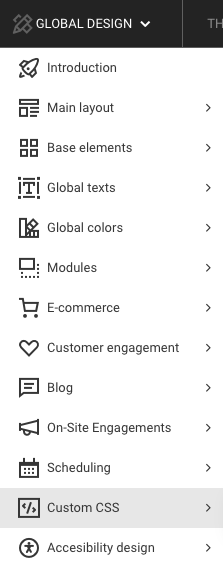You can use E-commerce+ to display your products online even if you do not want to sell them online. You can hide or show buy buttons, product names, descriptions, prices, etc. in the design settings. This is a good way to stay relevant with your customers when updating your catalog or closing a seasonal business until sales resume.
Here is the detailed description of how to set it up:
- Disable all payment and shipping methods. If you want to collect orders but do not want customers to pay for them at checkout, you can simply enable offline payment methods in your store.
- Hide e-commerce elements like Buy Now buttons and Add to Bag buttons in the product list and product pages in the Design section in your E-commerce+ admin. Disable Price and Buy Now elements on product list by choosing the Do Not Show option for them in the Product Card details and layout section:
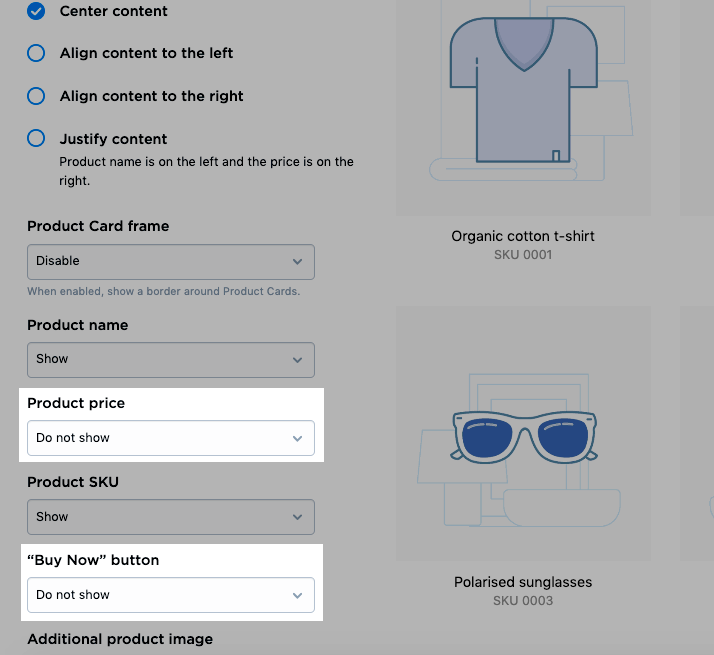
Hide Price and Qty box in product details pages by unchecking these elements in the Sidebar section: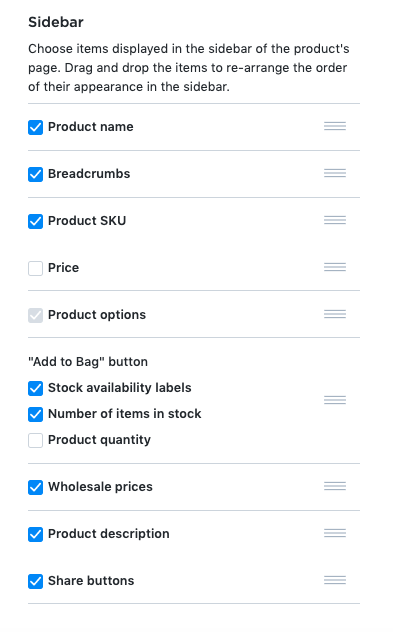
Hide other unnecessary elements like Store Footer (where "track orders", "shopping bag" and "sign in" buttons are displayed) and Sign In link: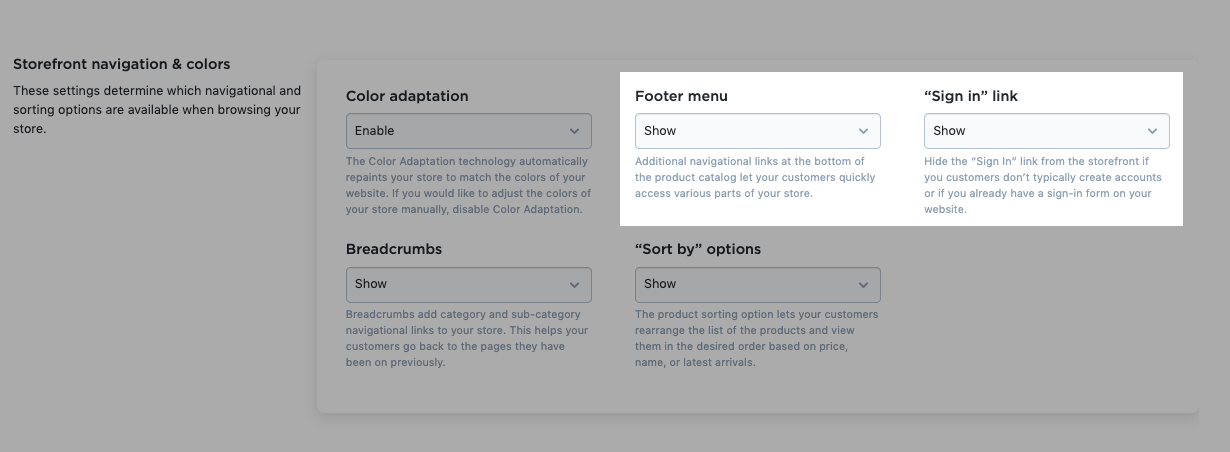
- Hide the Add to Bag button on all product pages by pasting the following snippet into Global Design > Custom CSS in the Editor:
.details-product-purchase__controls { display: none; }