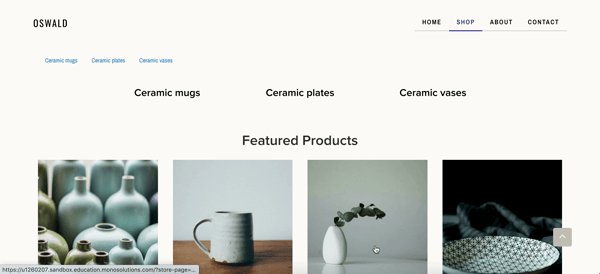After you've created a shop catalog of all your products, and displayed them with your preferred design, you can choose to add your product categories separately through the Categories+ module. This allows you to, for example, have your shop categories listed on any given page of your website without necessarily showing your product catalog on that same page.
How to add
You can add a Categories+ module by clicking on the Add module option, and selecting Categories+ under the category E-commerce+ in the Add module overlay.
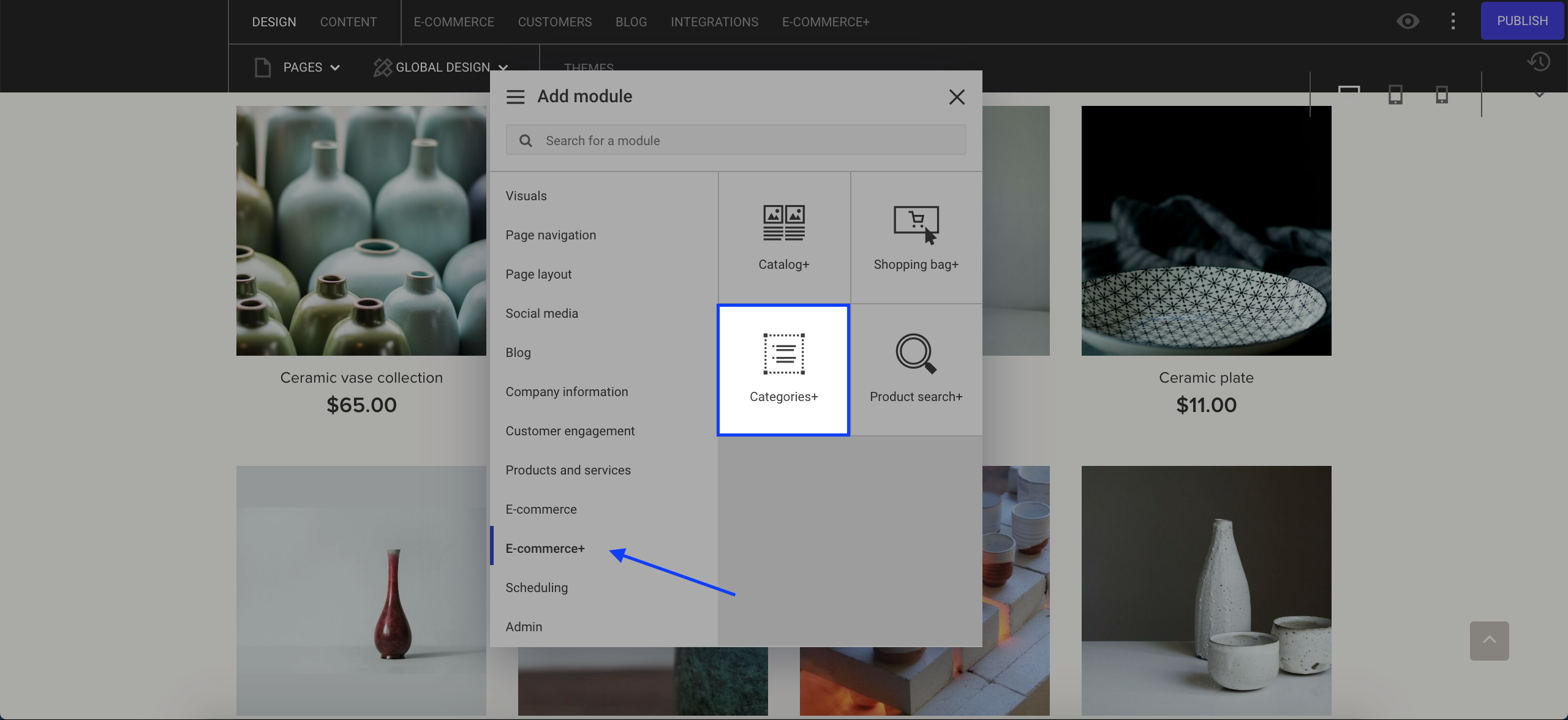
Design
The Editor will automatically generate the categories of all the products you've created in the E-commerce+ section. After you've added the Categories+ module, you can change the background, border and spacing of your Categories+ module in the Design section.
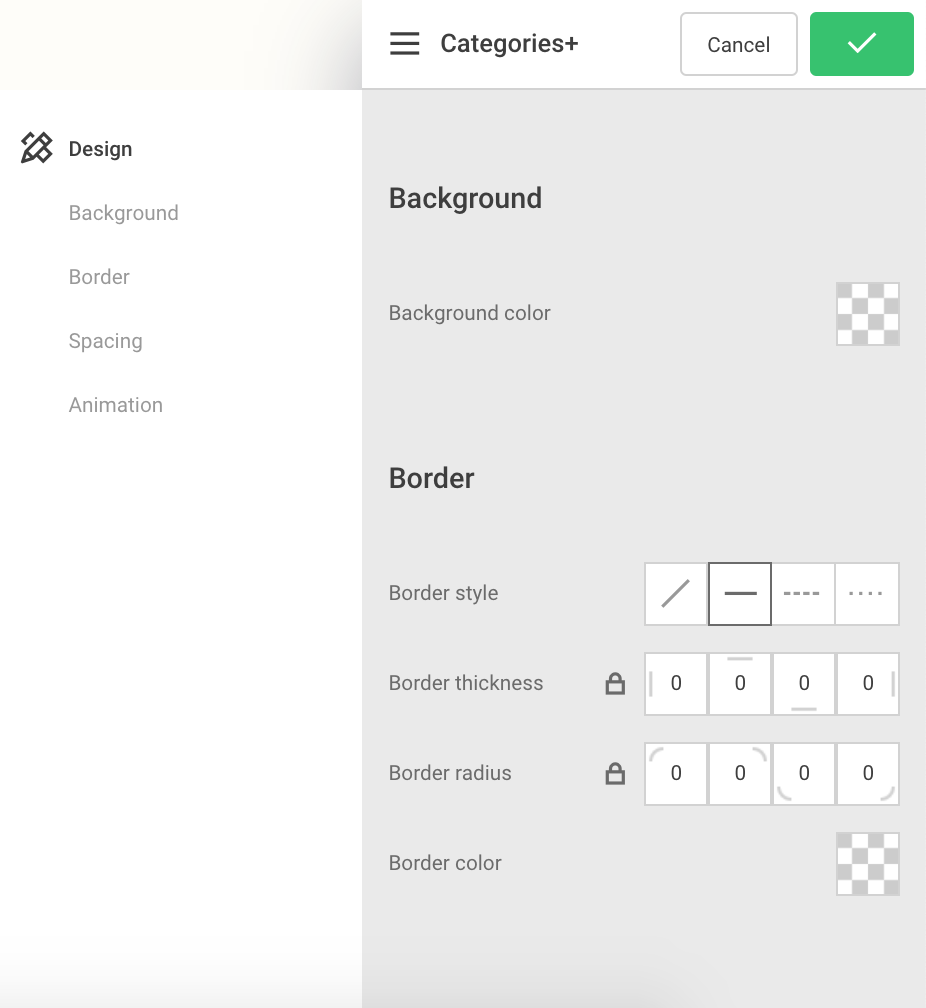
However, if you wish to edit the existing categories, or add new ones, you can do so in the E-commerce+ tab under the Catalog > Categories section.
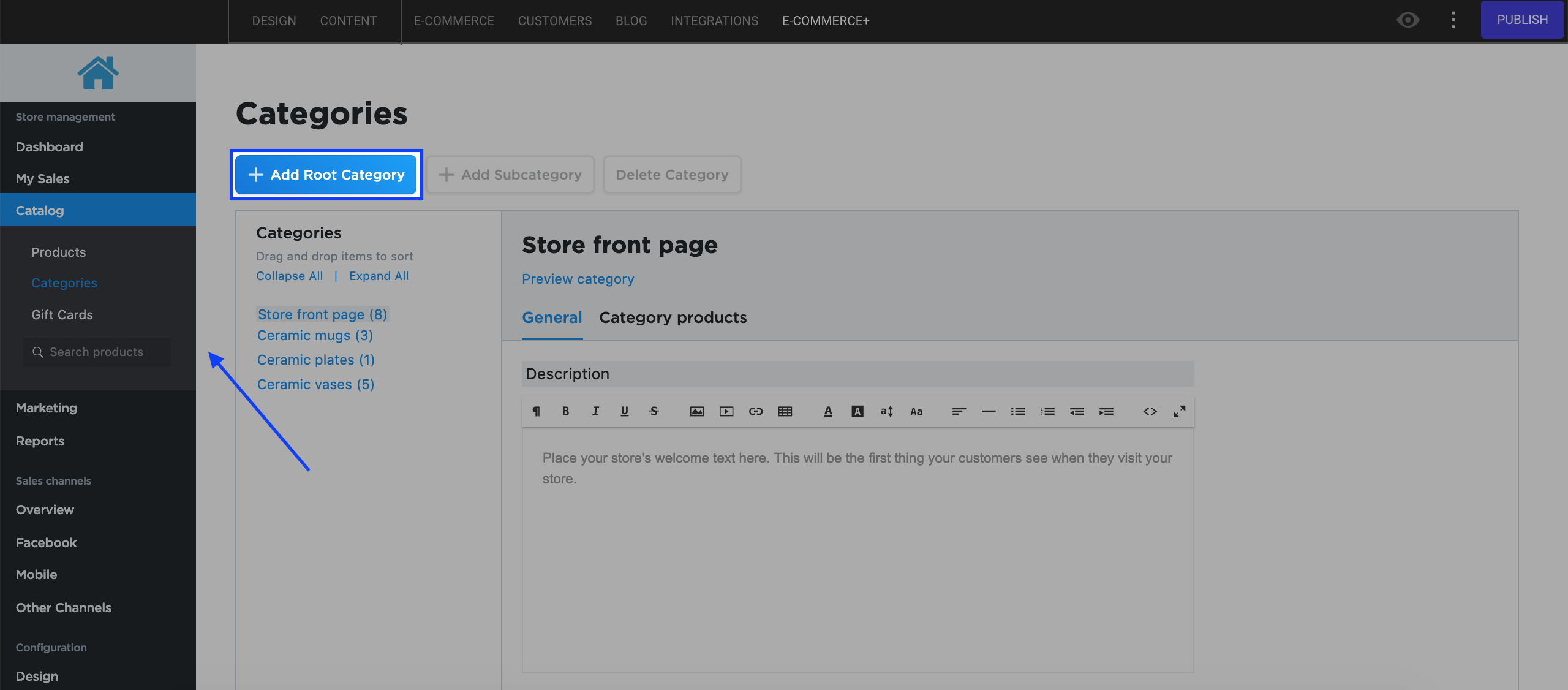
After you've set up and appropriated the product categories, your customers will be able to select each category, and effortlessly navigate within your catalog.