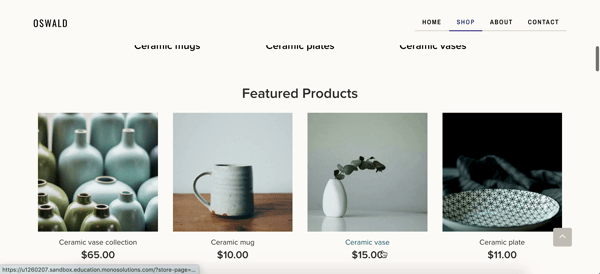Once you've created a shop catalog of all your products, and displayed them with your preferred design, you can add a shopping bag module anywhere on your website. In order to create a shopping bag, add the Shopping bag+ module.
How to add
You can add a Shopping bag+ module by clicking on the Add module option, and selecting Shopping bag+ under the category E-commerce+ in the Add module overlay.
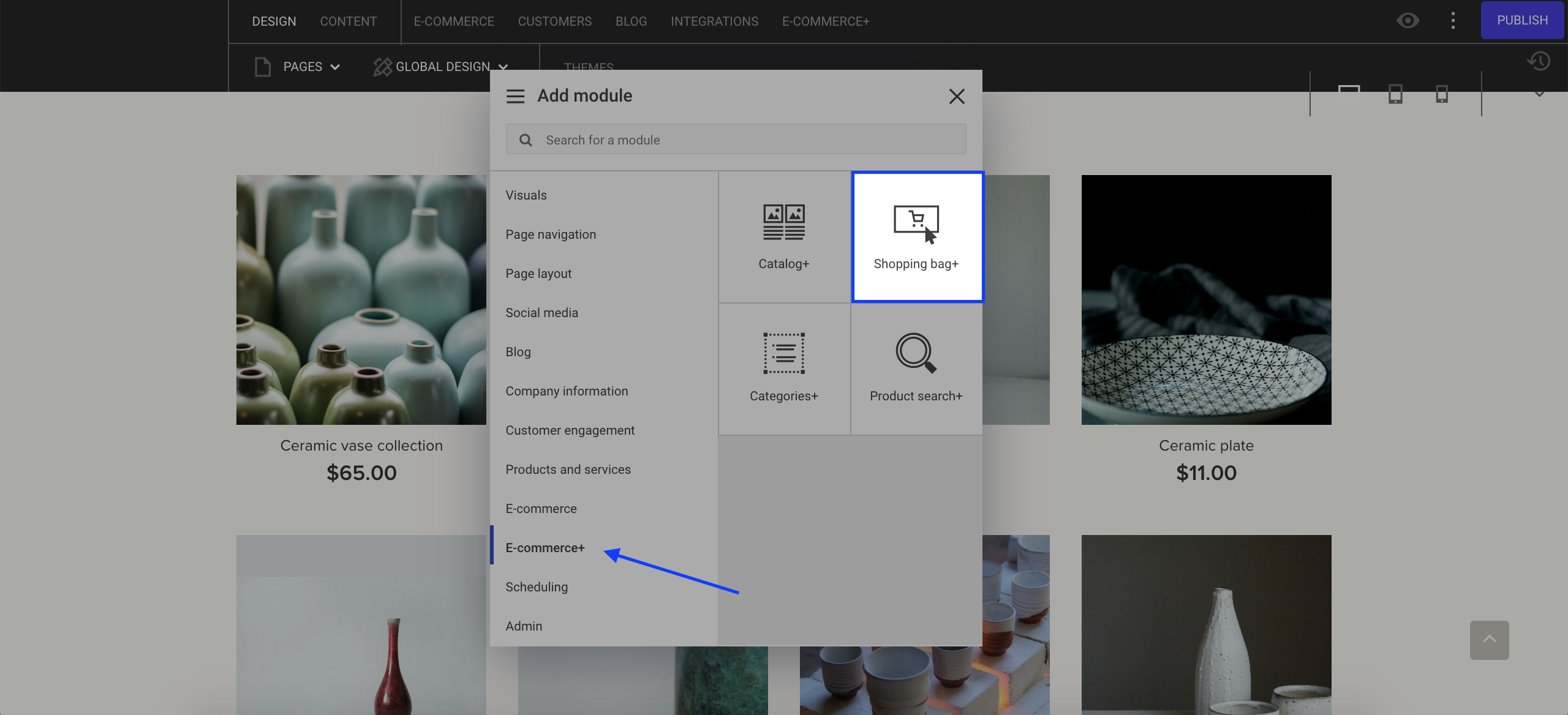
Design
The Editor will automatically generate the shopping bag button into your catalog. After you've added the Shopping bag+ module, you can change its alignment, background, border and spacing in the Design section.
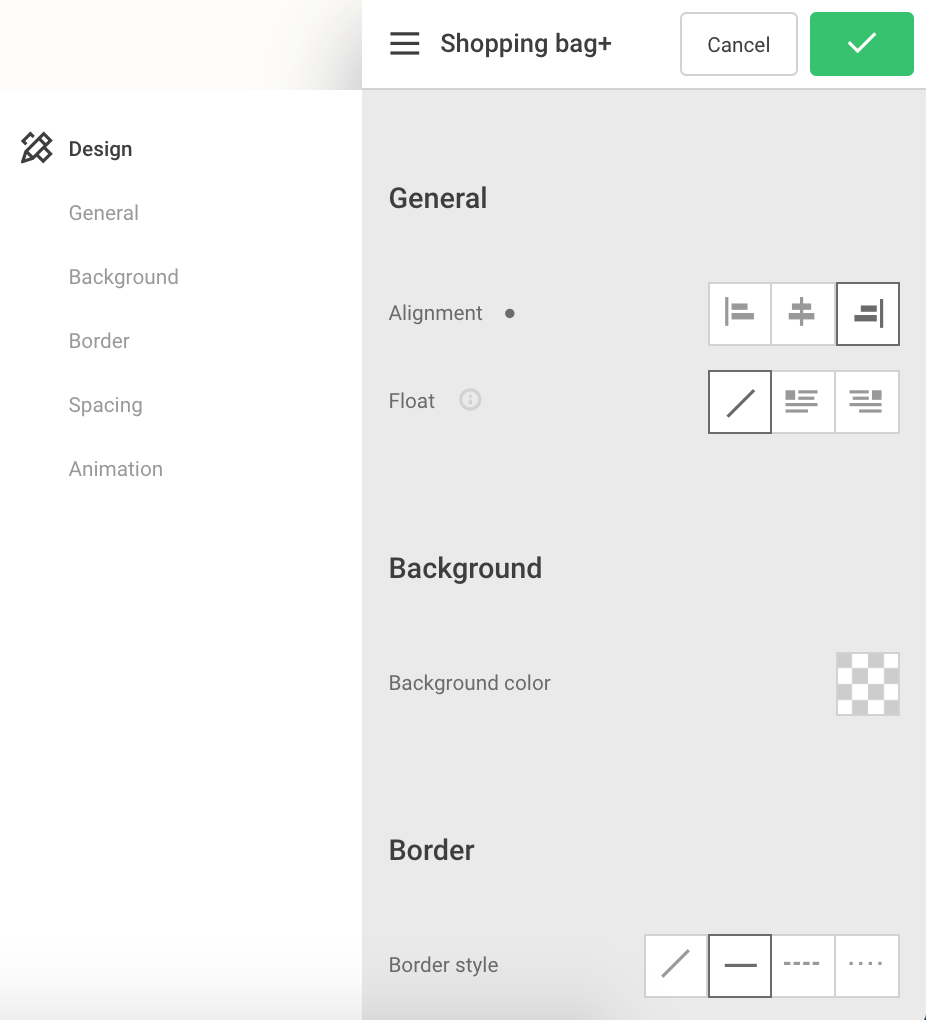
After you've set up the Shopping bag+ module, your customers will be able to see the number of items they've added to the bag and proceed to the checkout.