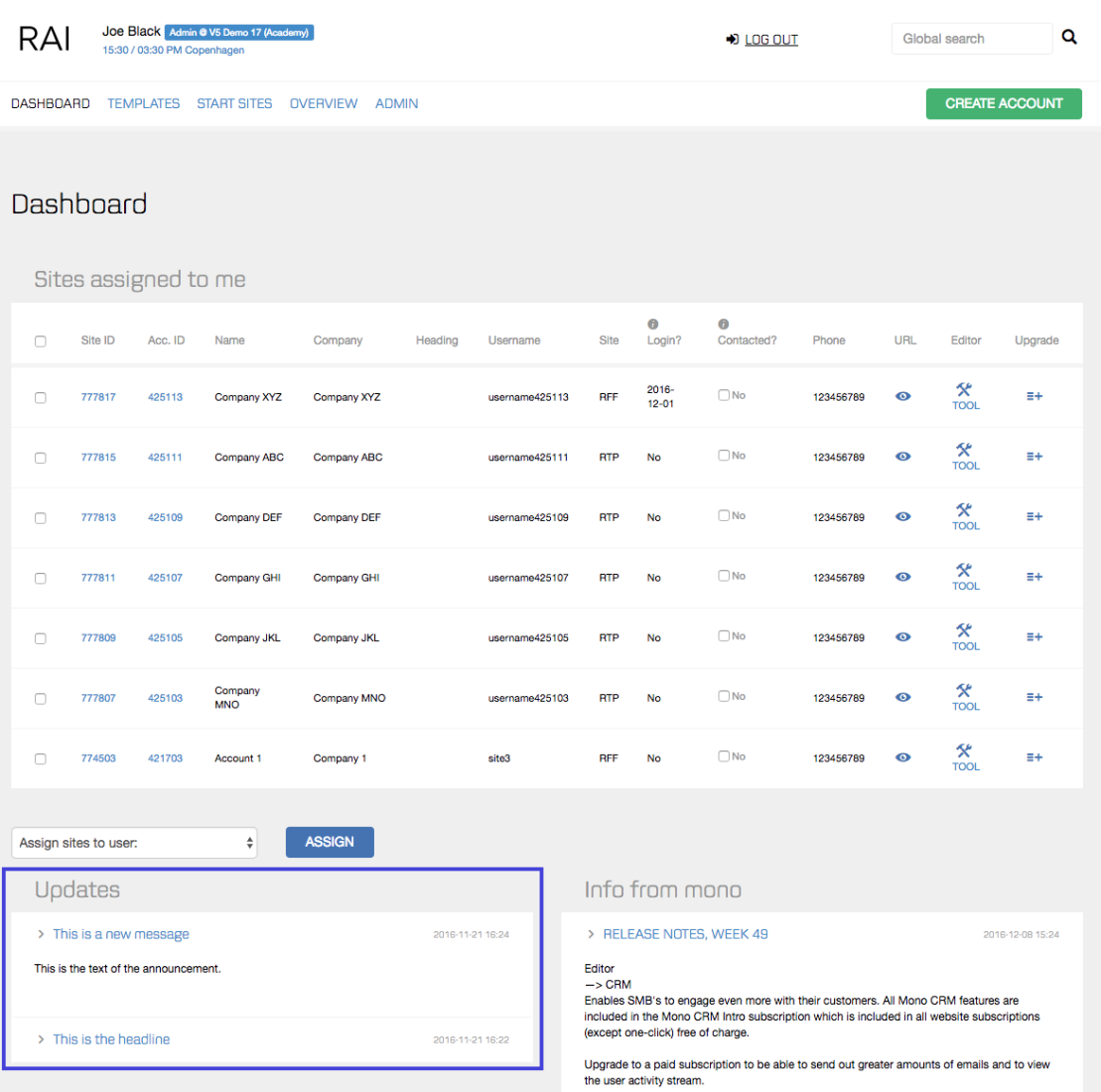The news feed feature gives you the opportunity to communicate to all RAI users on their dashboard.
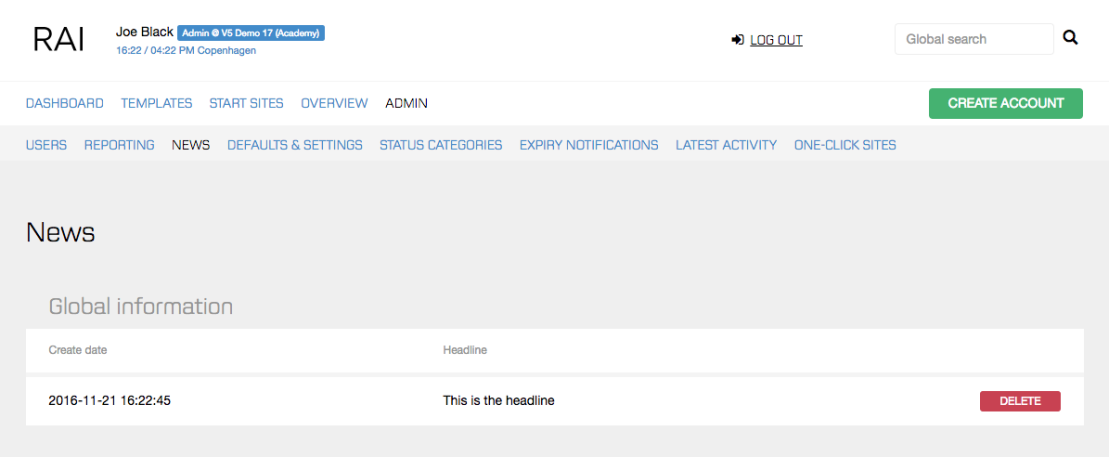
Global information
This section gives you an overview of all existing announcements. To delete an existing announcement, click the Delete button on the right of the specific announcement.
Creating new announcements
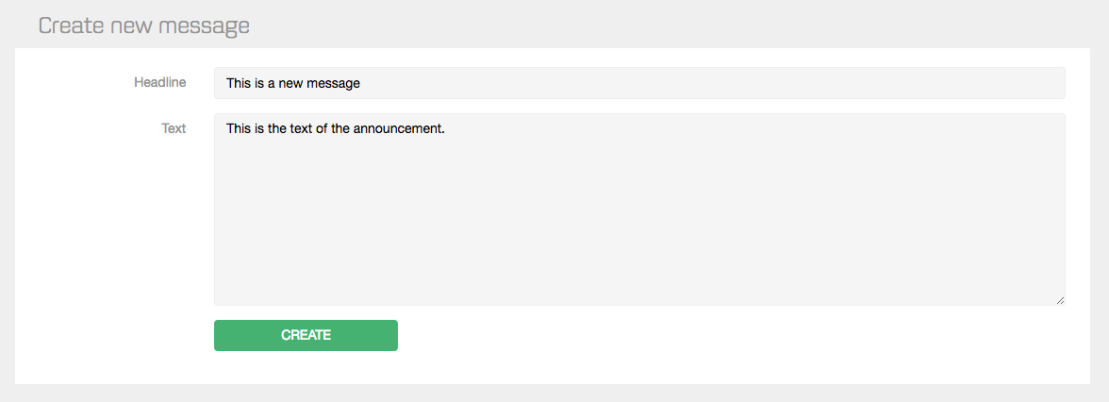
- Write the headline for your announcement. Headlines are always visible on the dashboard.
- Write the announcement body text. The body text will collapse when users click the headline.
- Click the Create button to publish your announcement to the dashboard.
Warning
Please note that existing announcements cannot be edited once created.
If you have access to multiple reseller accounts, choose the specific resellers you want to post your announcement for.
After you have created an announcement, it will be visible on the dashboard of all RAI users belonging to your reseller account.