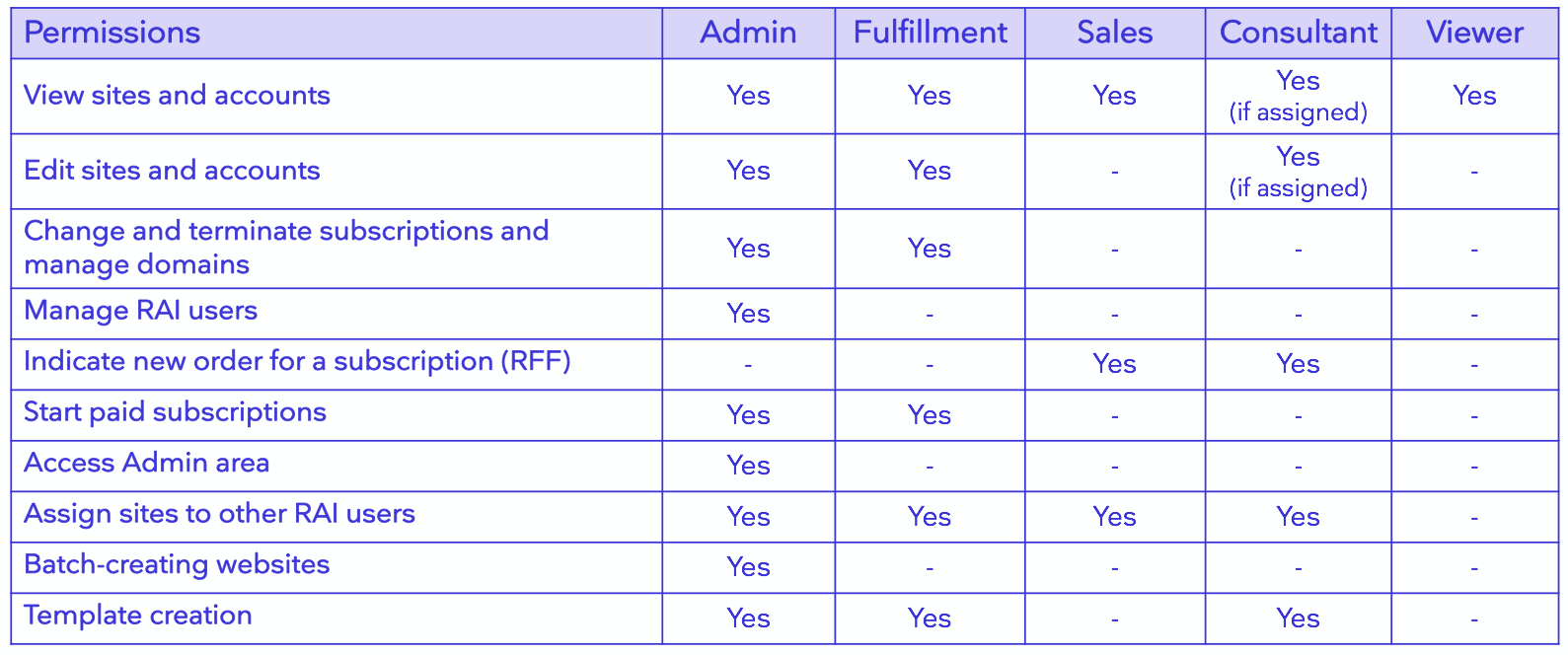You create and manage RAI users on your reseller account in the Admin menu. Only users with an Admin user role can create and manage users in RAI.
How to create a new user
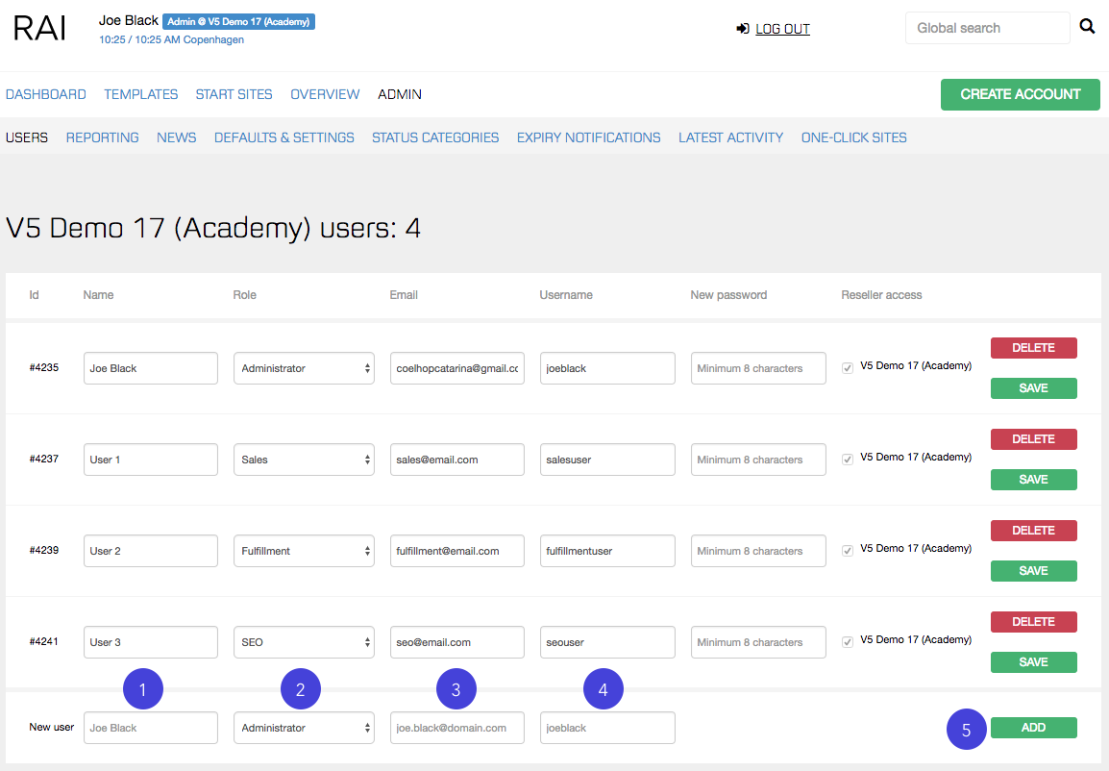
To create a new user, the Admin must:
- Input name of the user
- Choose a user role - keep in mind that user roles have different permissions in RAI (see below).
- Input the email address of the user.
- Choose a user name, which the user will log in with.
- Finish by clicking on the Add button.
The new user will receive an email with their user name and an auto-generated password.
Manage users
Admins can edit or delete users by clicking the Save or Delete buttons. If you, as an Admin, have access to more than one reseller account, you're able to choose which reseller account each user will have access to.
User roles and permissions
There are a total of 11 different user roles to choose from.
Basic roles
- Admin
- Fulfillment
- Sales
- Consultant
- Viewer
Here's an overview of the permissions for each user role:
Other roles
The following roles allow you to set more granular restrictions on users.
- Fulfillment (Website): Same permissions as the Fulfillment role outlined above, except they cannot create, copy, update or delete data.
- Designer: Same permissions as the Fulfillment role outlined above, except they cannot assign sites or create templates.
- Website Content Update: Same permissions as the Fulfillment (Website) role but with these additional restrictions:
► Sites - Disabled access to site settings
► Pages - Disabled adding, deleting, and rearranging pages
► Modules - Disabled adding, deleting, and rearranging modules
► Grid - Disabled editing of rows/columns; modules are editable
► Drag'n'drop - Disabled rearranging for rows, columns, modules, pages, and languages
► Global Styling - Disabled access to global styling mode
► Local Styling - Disabled local styling for rows, columns & modules
- Website Content Update (Limited): Same permissions as the Website Content Update role, except they are also allowed to access Global Styling.
- SEO: same permissions as the Fulfillment (Website) role but with these additional restrictions:
► Sites - Disabled access to site settings
► Modules - Disabled adding, deleting, and rearranging modules
► Grid - Disabled editing of rows/columns; modules are editable
► Drag'n'drop - Disabled rearranging for rows, columns, modules, pages, and languages
► Global Styling - Disabled access to global styling mode
► Local Styling - Disabled local styling for rows, columns & modules
- One-Click Generator: Can only create One-Click sites. Cannot access RAI.
- Quick Creator: Can only create Quick-Creator sites. Cannot access RAI.