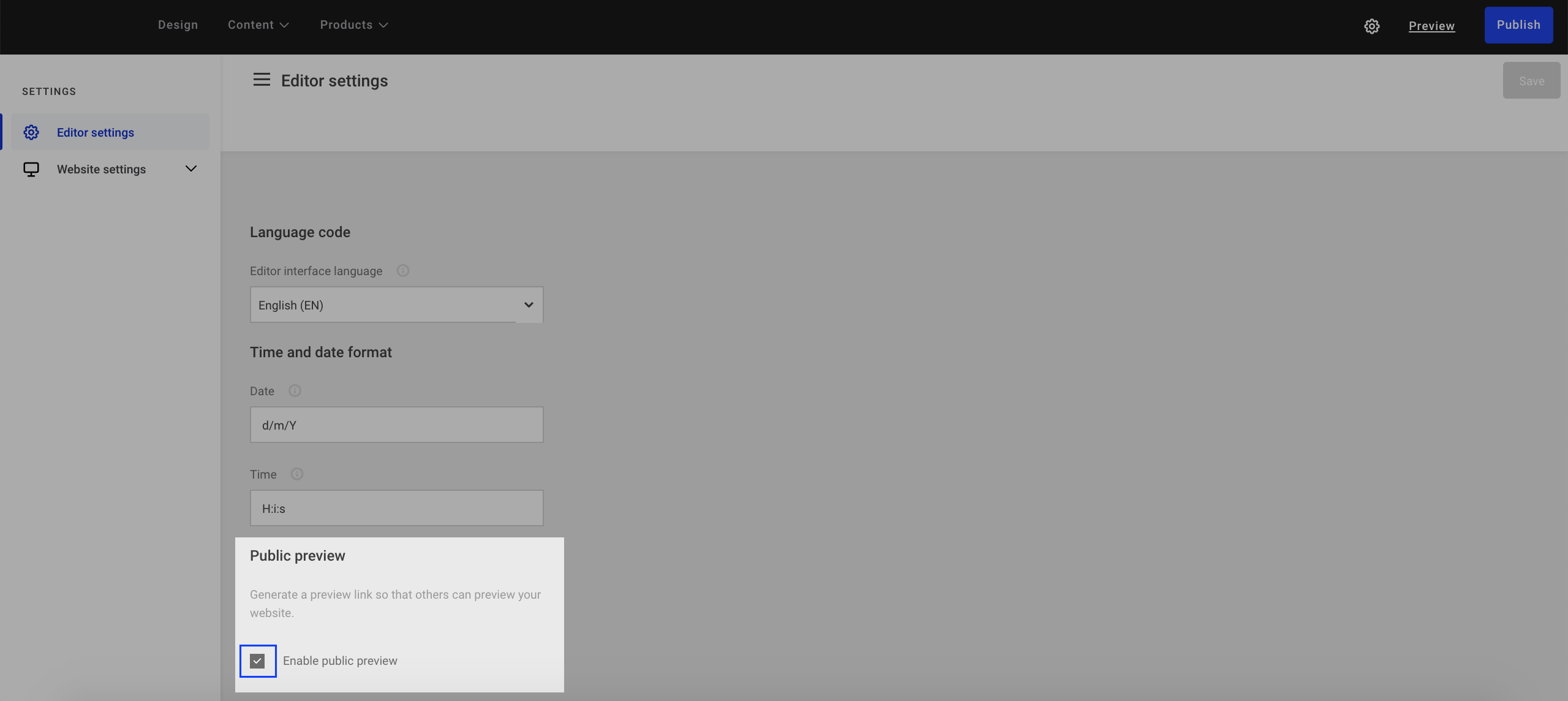The public preview setting provides you the opportunity to enable a public preview link that you can share with others, without having to publish your website. This is useful if you want to show your website to collaborators, customers or others before making it publicly available to everyone else.
Enable public preview of your website in Settings > Editor settings > Public preview.
You get the sharable preview link by clicking on Preview in the Editor and copying the URL from the address bar. People who have this link will be able to access the preview version of your website.