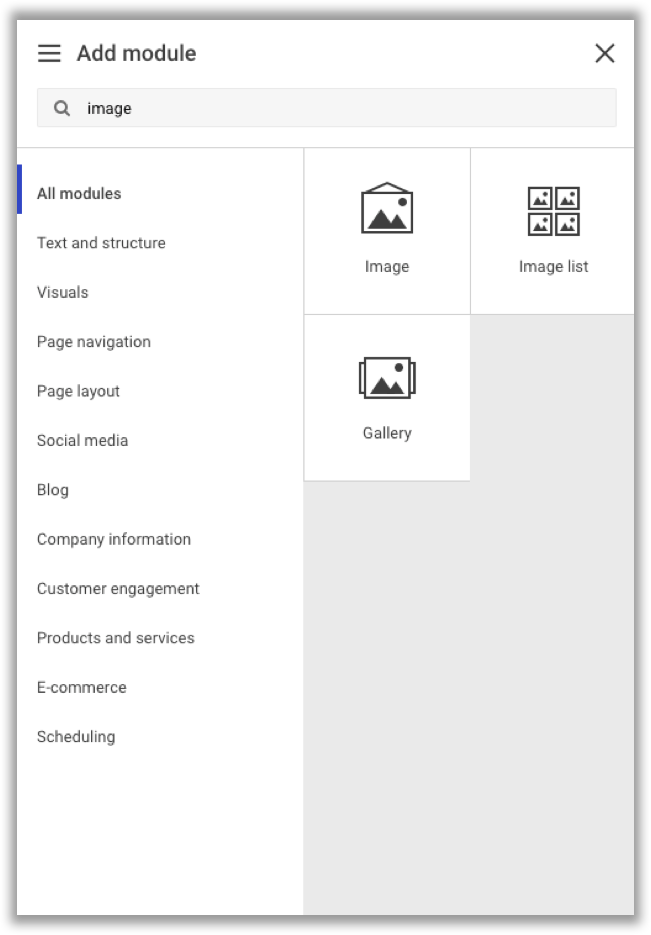When adding a new module on any of your pages, you can find the desired module either by browsing through the list of categories on the left of the Add module overlay, or by performing a search.
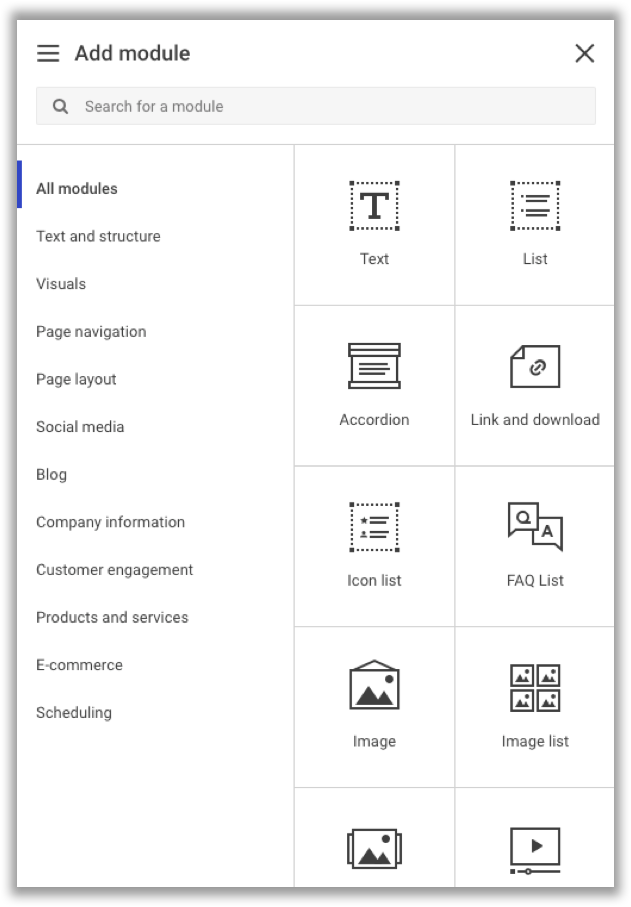
The module search helps you quickly find the module you need. Start typing in a word that matches the type of content you wish to add and the list of modules will automatically show you relevant results.
Searches respond not only to the actual names of modules but also to related terms and synonyms. For example, if you want to add a YouTube video on your website and search for "youtube", the Editor will show the Video module in search results.
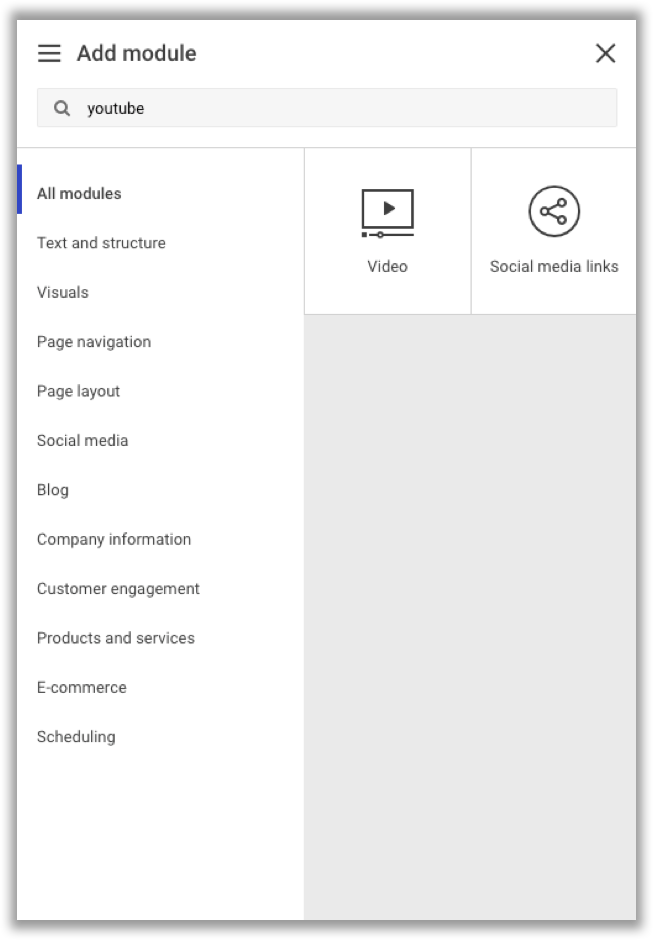
Similarly, search results include modules that may be of relevance to you based on your search query. For example, if you search for "image", you'll obviously find the Image module, but also the Image list and Gallery modules as they both have to do with visual content.