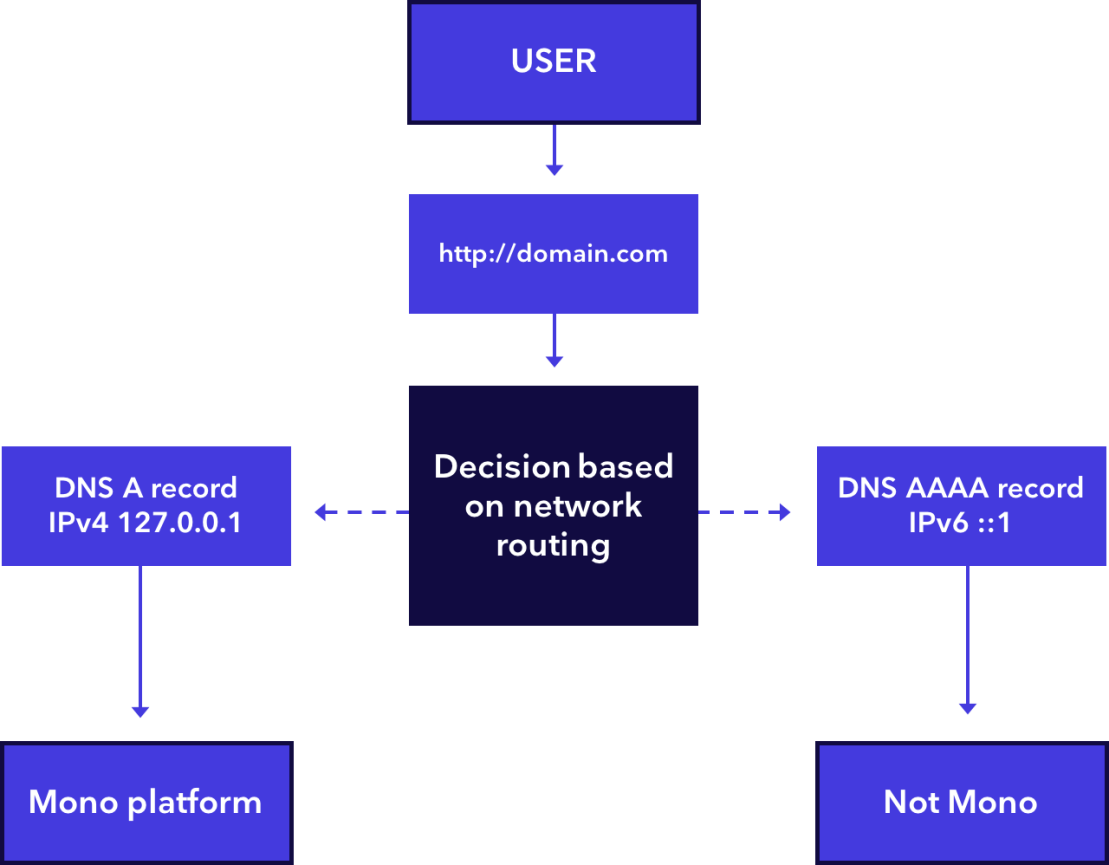If you are using a domain hosted with an external domain provider and have pointed (redirected) it to your Mono website, you can add an SSL certificate to the domain through RAI.
How to set it up
- If you haven't already done so, point the domain to your dedicated Mono IP address and attach it to the relevant website in RAI.
- On the account page in RAI, click on the Subscriptions tab, scroll down the list of subscriptions until you reach SSL subscriptions, and click Add SSL certificate.
- Select the domain you want to apply the certificate to.
- Select Let’s Encrypt from the dropdown.
- Fill in the required information.
- Click the Register button.
- The order will be processed and the SSL certificate will automatically be added to the website within 24 hours. You may have to publish your website in order for the certificate to be activated on the site.
What is a Certificate Signing Request (CSR)?
In order to successfully provision an SSL certificate and use it on your website, a Certificate Signing Request (CSR) needs to be submitted to the Certificate Authority (in this case Let's Encrypt), who will use it to create your certificate. When adding an SSL certificate to a website through RAI, we auto-generate the CSR for you and submit it to Let's Encrypt. All we need from you is to input the country and state/province of residence of the domain owner as those pieces of information are needed in order to generate the CSR. If the domain owner's address doesn't have a state or province, you can input their city name.
Here are a few important details and settings to be aware of if you are provisioning an SSL certificate through Mono and want to add it on a domain hosted somewhere else:
- The domain must not use IPv6 (see below).
- The domain must not have DNSSEC enabled.
Note on IPv4/IPv6 support
Mono currently only supports IPv4. If you're using your own DNS configuration, make sure that both your A records and AAAA records point to Mono - or remove the AAAA records entirely. If you have set up IPv4 to point to Mono and the IPv6 to point somewhere else, network routing might send some visitors to the Mono site and others not, as explained in the chart below.
You can use an online IPv6 compatibility tester (such as this one) to check whether a website is running on IPv6 or not.